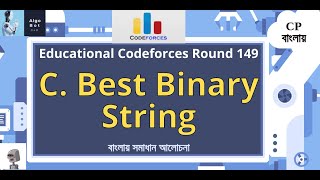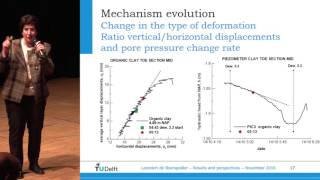Wondering how to record your Microsoft Teams meeting? Watch the full video to find out how you can record your Webex meetings in 3 simple steps.
Install Vmaker: [ Ссылка ]
Skip to section:
1. 0:34 Downloading Vmaker
2. 0:56 Installing Vmaker on your Mac
3. 1:03 Start recording
4. 1:09 Open the meeting that you want to record
5. 1:29 View, share or download the recorded video
Follow us on
Instagram: [ Ссылка ]
Linkedin: [ Ссылка ]
Facebook: [ Ссылка ]
Twitter: [ Ссылка ]
#Vmaker #ScreenRecording #ScreenRecorderForMac #RecordMicrosoftTeamsMeeting