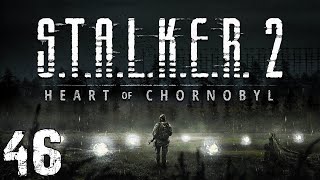I forgot the commands: do "sudo apt update" then "sudo apt upgrade" after the "make" and "gcc" commands.
This was done on Windows 11.
Get the script on Skyline Discord or [ Ссылка ]
It's the long code. Paste it in a text file and change the extension to .sh.
Follow the guide from step 2 to download the script.
NOTES:
- For permission issues, try giving the script "chmod +x"
- If the WSL terminal icon (the penguin) does not appear for you, you will need to find another way to access Linux root.
- If your Update file is bigger than the Base file in size, you will need to edit the script and change the following:
basensp=$(ls -S *.nsp | head -1)
updatensp=$(ls -Sr *.nsp | head -1)
with
updatensp=$(ls -S *.nsp | head -1)
basensp=$(ls -Sr *.nsp | head -1)








![FT5 @samsho4: Slashmaru (US) vs Sung_GuM (KR) [Samurai Shodown IV Fightcade] Mar 12](https://i.ytimg.com/vi/MTwrjRMSQxM/mqdefault.jpg)

















































![[BadComedian] - Большая РЖАКА (Самый плохой фильм в мире) | Реакция на БедКомедиан](https://i.ytimg.com/vi/D_hABVjG3KQ/mqdefault.jpg)