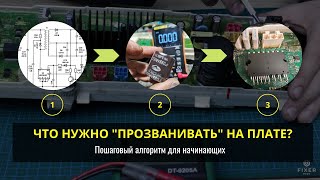In this video I will show you how to Fix: Task Manager Not Responding in Windows 10.
Commands used in the video:
DISM.exe /Online /Cleanup-image /Restorehealth
sfc/scannow
Group Policy Location:
User Configuration - Administrative Templates - System - Ctrl+Alt+Delete Options - Remove Task Manager.
Join the channel for more support:
[ Ссылка ]
➤ Best TOOL to grow on YOUTUBE : [ Ссылка ]




![8 HACKERS que CAMBIARON el MUNDO [RECOPILACIÓN]](https://i.ytimg.com/vi/8PN58BEusbE/mqdefault.jpg)