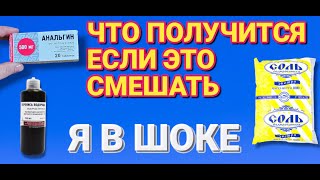Learn how to consistently get clean prints with these slicing tips in my 3D printing tutorial for Bambu Studio, Orca Slicer and Prusa Slicer. Perfect for professional production and commercial 3D printing, these tips will give your prints a clean production edge.
These tips will save you troubleshooting time and improve your understanding of different printing pitfalls. If you found this tutorial helpful and want to support my content, leave a like or comment below!
------------------------------------------------------------
3D printing files & commercial license:
👉🏻 [ Ссылка ]
Favorite 3D-printing equipment:
🛠️ [ Ссылка ]
My favorite 3D printer:
🔥 [ Ссылка ]=
Social Media:
[ Ссылка ]
------------------------------------------------------------
Thank you for watching!
FTC Disclaimer: A percentage of sales is made through affiliate links
-- TIMESTAMPS --
00:00 - Intro and recommended 3D Slicers
00:21 - Analysing Bambu Studio standard settings and printing errors
01:31 - Optimize your travel moves to reduce stringing
03:00 - Reduce the visibility of you layer lines
04:17 - How to always achieve an even outer wall finish
07:04 - Choose the right patterns for your print
07:30 - Best results for printing multiple objects at a time
08:13 - Different additional influences on print quality