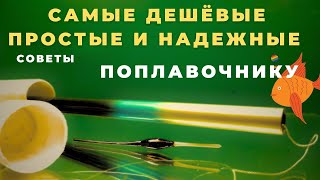In this photoshop photography tutorial, I'll share two valuable tips for achieving clean and professional-looking edges in Photoshop. The first tip involves using cloud selections when facing difficulties with perfect selections. By selecting the "Cloud" option in the toolbar, you can get more detailed results, often yielding cleaner and more accurate selections. Remember to try both the "Device" and "Adobe Cloud" options to determine which works best for your specific case.
Moving on to the second tip, I'll show you how to fix jagged edges in your selections. By adding a layer mask and going to the "Select and Mask" settings, you can gradually increase the feather setting to eliminate jaggedness. Be cautious not to overdo it, as excessive feathering can result in a blurred effect. To counteract this, you can enhance the contrast gradually, which restores crispness and definition to the edges. Finally, manually touch up the corners with a small, soft brush to ensure they are clean and well-defined.
By combining these techniques, you can achieve clean and professional-looking edges in your selections, enhancing the overall quality of your work.
For more Photoshop tricks and tips, subscribe to our channel and stay tuned for future videos. Thank you for watching, and happy editing!
►SUBSCRIBE: [ Ссылка ]
Don't forget to COMMENT, LIKE, and SHARE, to get more :)
►Check out all tutorials here: [ Ссылка ]
Follow US - LET'S BE FRIENDS!
------------------------------------------
►Official Website: [ Ссылка ]
►FACEBOOK: [ Ссылка ]
►GOOGLE+ : [ Ссылка ]
►Twitter : [ Ссылка ]
►Instagram: [ Ссылка ]
2 Tips for CLEAN & PROFESSION Looking Edges in Photoshop!
Теги
psdesirephoto effectsphotoshoptutorialphotoshop tutorialsphotoshop manipulationphoto editinghelpguidefor beginnerslearningTipsClean edges photoshopProfessional-looking selections in photoshopphotoshop Selection techniquesCloud selections in photoshopPerfect selections in photoshopAccurate selections in photoshopFix jagged edges in photoshopSelect and Mask settingsphotoshop Feather settingSelections in Photoshopphotoshop Photo retouching