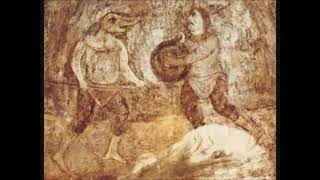In this free Fusion 360 video tutorial series you will learn everything about the software from scratch.
Download the lesson files used in this video series here [ Ссылка ]
Get the free practice drawing eBook here [ Ссылка ]
Enroll in Fusion 360 courses here [ Ссылка ]
The following are the topics of this tutorial series:
00:00 Introduction
1:17 User interface
3:08 Navigation tools and visual styles
11:35 Timeline and browser
13:25 Selecting objects
15:42 Data panel
18:41 Setting units
21:08 Making basic sketches
31:33 Applying constraints
39:55 Circle, rectangle, arc, spline and polygon
46:10 Mirror, trim, extend, offset and fillet
49:42 Starting with 3D modeling using extrude
57:37 Revolve feature
59:52 Sweep and combine feature
01:06:07 Loft feature
01:09:41 3D fillet and chamfer
01:17:32 Shell feature
01:20:39 Presspull feature
01:24:23 Construction geometries
01:27:48 Adding text and emboss
01:30:06 Creating patterns
01:35:47 Measurement and inspection