We've all been there, you want to copy and paste a clip to a certain track in DaVinci Resolve, but you can't select what track the clips is pasted on. Super frustrating! Today I'll show you how to copy and PASTE to ANY TRACK in DaVinci Resolve. It's easy and will save you some headaches. 😜
DAVINCI RESOLVE TUTORIALS: [ Ссылка ]
DAVINCI RESOLVE AUDIO TUTORIALS: [ Ссылка ]_
QUICK TIP TUESDAY vids: [ Ссылка ]
START OR GROW A YOUTUBE CHANNEL SERIES: [ Ссылка ]
Check out AUDIIO: [ Ссылка ]
🔥🔥 GET 20% OFF of AUDIIO PRO PLAN with Code: EARLYADOPTER
🔥 GET 10% OFF LIFETIME PLANS with Code: Jason10
Awesome Music for your Videos: [ Ссылка ]
🔥🔥🔥 Get 2 Months Free!!!🔥🔥🔥
Great stock footage: [ Ссылка ]
🔥🔥🔥 Get 2 Months Free!!!🔥🔥🔥
🌤 Great Off-Site Backup Solution: [ Ссылка ]
----------------------------- 🙌 Support the Channel 🙌 -------------------------------------------
MERCH:
[ Ссылка ]
Consider Buying Me A Coffee to support the channel: [ Ссылка ]
TRY TUBEBUDDY:
[ Ссылка ]
Full Disclosure: As an Amazon Associate I earn a small commission from qualifying purchases. There is NO EXTRA COST to you.
DaVinci Resolve Studio: [ Ссылка ]
Davinci Resolve (FREE!): [ Ссылка ]
--------------------------------- 🎥 My Camera Gear 🎥 ---------------------------------------------
[ Ссылка ]
----------------------------🎙 🎧 Audio Recording 🎧🎙-------------------------------------------
[ Ссылка ]
-------------------------💡Lighting/Office/Studio💡 -----------------------------
[ Ссылка ]
Other AWESOME LED lights: [ Ссылка ]
------------------------- Computer/Office/Studio -----------------------------
Computer Equipment: [ Ссылка ]















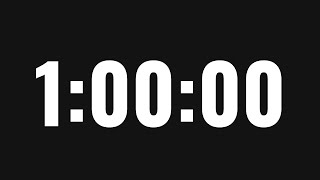













































![[中文字幕] 唯識三十頌 - 第十九講 - 觀成法師主講](https://s2.save4k.su/pic/UT-6rbimxvg/mqdefault.jpg)













