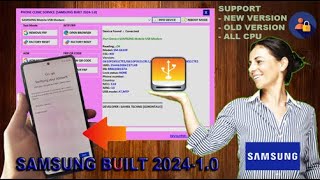When you're browsing the web, the last thing you want is to run into this error message 😅 Learn 6 easy ways to fix it in this guide 💪
👉 Subscribe: [ Ссылка ]
While it may seem intimidating at first, the “Safari Can’t Establish a Secure Connection to the Server” error is a relatively common problem with a few simple solutions. All it usually takes is a little bit of troubleshooting before you’re able to effectively (and safely) access the site.
This video will explain what this Safari error message is and some of its common causes. Then we’ll provide you with six easy ways to fix the problem. Tune in!
_____________________________________________________
Try Kinsta's Managed WordPress hosting for free, with your first month on us!
__________________________
🕘Timestamps
0:00 Intro
0:50 What’s the “Safari Can’t Establish a Secure Connection to the Server” Error?
2:30 Clear Your Browser Data
3:29 Check Your Device’s Date and Time
4:02 Change Your DNS Settings
5:05 Uninstall or Disable Your Browser Extensions
5:47 Disable IPv6
6:34 Make Sure Keychain Trusts the Certificate
__________________________
📚 Resources
🛠 How to Fix the “Safari Can’t Establish a Secure Connection to the Server” Error (6 Solutions)
► [ Ссылка ]
#SafariErrors
ℹ️ About Kinsta
Kinsta provides Managed WordPress Hosting for projects of all sizes, serving over 120,000+ businesses worldwide. Officially recommended by Google Cloud, Kinsta leverages Google's Premium Tier network and the fastest C2 and C3D machines to guarantee lightning-fast load times. Kinsta provides enterprise-level security, a free global edge CDN with 260+ PoPs, and 24/7/365 support.
🚀 Don’t let unnecessarily complicated and underperforming hosts delay your projects. Explore our plans to find the perfect fit to run your WordPress sites ► [ Ссылка ]
💡Learn more about Kinsta’s hosting solutions:
👉Managed WordPress Hosting: [ Ссылка ]
👉 Try risk-free with our 30-day money-back guarantee
👤Follow us:
► [ Ссылка ]
► [ Ссылка ]
► [ Ссылка ]
► [ Ссылка ]
► [ Ссылка ]