3.3.1 Error Identification
This success criteria ensure that if there is any input error, then that error is described to the user in text. For example, we deal with form elements on websites. If a form returns an error because of an incorrect input or an empty required field, that error should be displayed, and the screen reader should announce the same to visually disabled users.
The error message should be as specific as possible. Do not use generic error messages like "this field is required." Because a screen reader user will not be able to understand where the error occurred.
For example, a contact us form has the required First Name, Last Name, Email, and Message fields, and the phone number is optional.
If a screen reader user misses one of the required fields, then an error message appears and is read out by the screen reader. So, for example, if it is the email that the user missed out on, the error should read something like "Email is a required field." or "Please enter your email address." And the focus should be placed on the field so the user can quickly correct the error.
For the same scenario, the error reads something like "Missing value" or "Required field missing" or no error message, but only the field is highlighted with a red outline. This will make it difficult for screen reader users to correct the error.
Things to remember :
1) Do not use generic text for error messages like "This field is mandatory" or " Please enter the value," etc.
2) Ensure that the screen reader reads the error when it appears.
3) Place the focus within the field where an error occurs so the user can fix it quickly.
#clarionsite.com
#ADA Tutorial
#WCAG 2.0 and 2.1

























































![Yoonmin (Análise|Análisis|Analysis) Yoonmin have changed as much as people say? [PT/ESP/END]](https://s2.save4k.su/pic/ftmzAVPg5Ns/mqdefault.jpg)



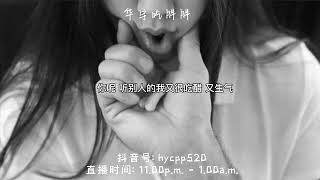

![Yoonmin (Análise|Análisis|Analysis) All your trivial habits are special [PT/ESP/ENG]](https://s2.save4k.su/pic/tyXb_CsyOQ8/mqdefault.jpg)









