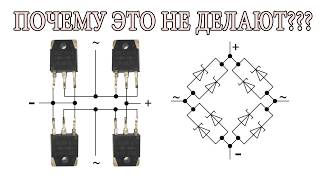Here's a step-by-step guide on how to stop spam accounts from messaging you on Instagram:
Open the Instagram app and go to your profile page.
Tap the three horizontal lines in the top right corner to open the menu.
Tap "Settings" at the bottom of the menu.
Scroll down and tap "Privacy" then "Messages".
Turn on the "Filter Messages" toggle.
Choose "Strict Filter" to filter messages from people you don't follow, or "Basic Filter" to only filter messages from accounts that appear to be spammy.
You can also manually filter messages from specific accounts by opening the chat with the account, tapping their username at the top, and selecting "Block" or "Report" to report them as spam or abuse.