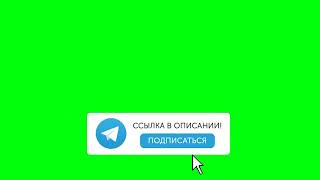Note 9 Battery - [ Ссылка ]
My Favorite Tool Kit - [ Ссылка ]
Hot Plate Machine for repairs - [ Ссылка ]
Heat Gun for repairs - [ Ссылка ]
Lately the Note batteries are not exploding like they used to :P This is a video tutorial on how to replace the battery on your Samsung Galaxy Note 9.
All models - SM-N960
N960
N960A - AT&T
N960T - T-Mobile
N960P - Sprint
N960V - Verizon
N960U - USA
N960S
N9600
N960F
N960K
Samsung Galaxy Note 9 Duos with Dual SIM card slots.
I used the following tools:
1. Small Phillips head screwdriver
2. Open Prying tool
3. Hair dryer or heat gun
4. Suction cup
Warning: Repairs will void your warranty with the service provider and manufacturer of the device. We are not responsible for any damage caused by attempting this repair.
Things I use in this video
- Camera: [ Ссылка ]
- Microphone: [ Ссылка ]
- Lighting Kit: [ Ссылка ]
- Video Editor: [ Ссылка ]
Disclosure: This video and description contains affiliate links, which means that if you click on one of the product links, I’ll receive a small commission. This helps support the channel and allows us to continue to make videos like this. Thank you for the support!
How to Replace the Battery on a Samsung Galaxy Note 9
Теги
batterygalaxy note 9 batteryreplace batteryhow tonote 9 batterygalaxy note 9 battery testbattery replacementbattery repairgalaxy note 9samsung galaxy note 9internal batteryremovereplacerepairtake aparttear downdisassembledisassemblyreplacementnot chargingtutorialmanualremove batteryremove back coverreplace backbad batterynote 9charging slowbattery problemn960sm-n960note 9 battery repairnote 9 battery replacement








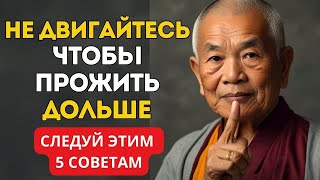
![Homemade DIY Denture [August 2023] - Full Uppers and Lowers by Denturi](https://s2.save4k.su/pic/yDB3mKXGDg8/mqdefault.jpg)





![Я здесь крыша! Я здесь все решаю! | MEOW - 19 серия [4K]](https://s2.save4k.su/pic/teM8FgTwjd4/mqdefault.jpg)