In this video I'll show you how you can record live television from your Samsung Smart TV to an external device so you can watch it at a later date. For this you will either need an external USB hard drive or a USB stick. Please note that a USB stick may not always be compatible with every Samsung Smart television.
To set up your external hard drive or USB stick simply plug it into one of the spare USB ports on the back of the television, and then press the record button on your remote control and follow the on-screen instructions.
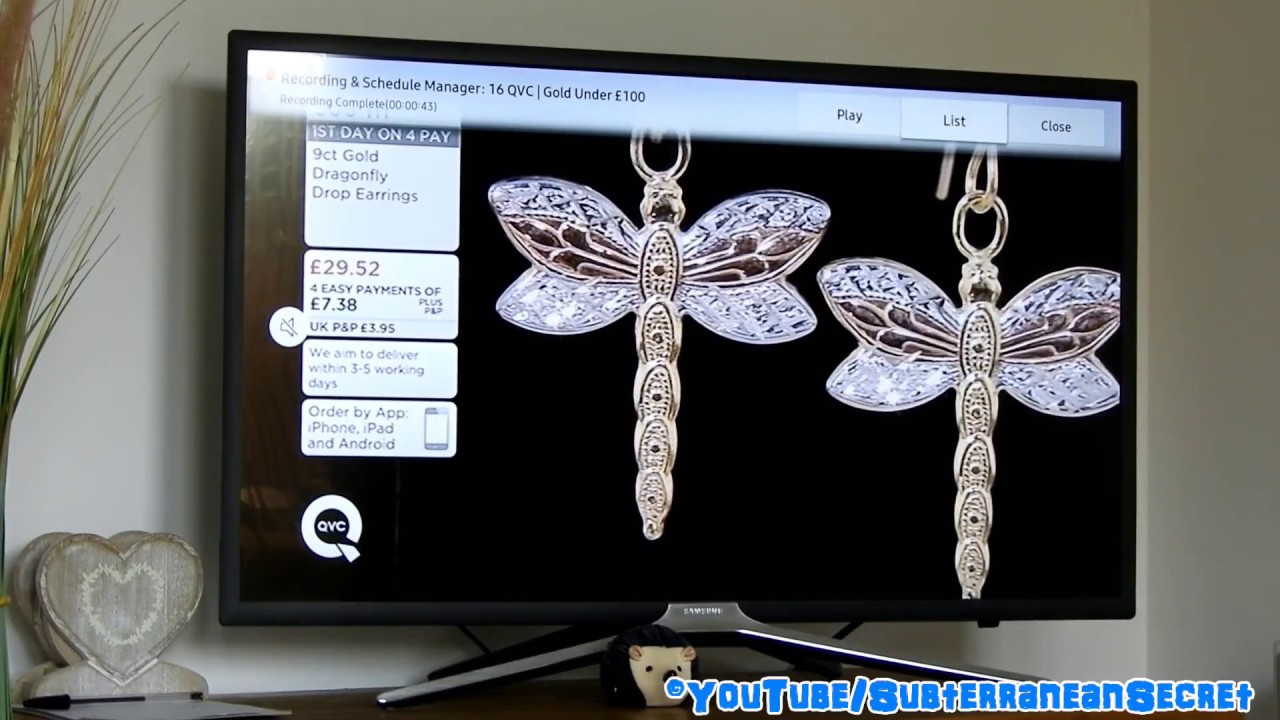































































![Learn How To Create This AMAZING File Manager In Excel [Part 1]](https://i.ytimg.com/vi/GHVhfgN7gig/mqdefault.jpg)







