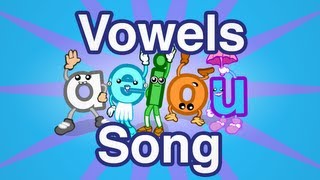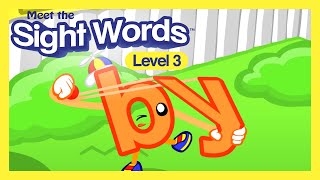Welcome to my comprehensive Canvas LMS Classic Quiz Tutorial Series! In this series, I’ll walk you through the ins and outs of creating engaging quizzes for your courses. Whether you're a seasoned Canvas user or just getting started, these videos will help you master the quiz creation process.
🎥 Part 1: Editing Quiz Details & Creating a Quiz Bank
In the first video, I'll dive into the essentials of Canvas LMS quizzes. Learn how to edit quiz details, set up your quiz bank, and get your quizzes organized for easy access.
Stay tuned for Part 2, where we'll cover various quiz question types and how to add them to your quizzes. Plus, in Part 3, we'll explore advanced quiz features like Quiz Statistics and the Session Log of Student Activities.
Here's what you can expect from our Canvas LMS Classic Quiz Tutorial Series:
🔹 Part 1 (This Video):
Editing Quiz Details
Creating a Quiz Bank
🔹 Part 2 (Coming Soon):
Exploring Quiz Question Types
Adding Questions to Your Quiz
🔹 Part 3 (Coming Soon):
Analyzing Quiz Statistics
Reviewing Session Logs & More
Become a Canvas Quiz Pro and enhance your online teaching experience! Don't forget to subscribe to our channel and hit the notification bell so you won't miss any of these valuable tutorials.
Got questions or suggestions for future tutorials? Drop them in the comments below, and we'll be happy to assist you. Let's make online learning easier and more efficient with Canvas LMS!
#CanvasLMS #QuizCreation #OnlineLearning #TutorialSeries #CanvasQuiz #edtech
Music by Jay Someday 🎹
[ Ссылка ]
[ Ссылка ]
[ Ссылка ]
[ Ссылка ]
[ Ссылка ]
Editing Canvas Quiz Details & Creating a Quiz Bank
Теги
Canvas LMSCanvas course designOnline educationEducational technologyVisual appealDesign toolsEngaging learnersDesign tutorialOnline learningCanva graphicsCreative educationCanvas tricksVisual designCanva techniquesDesign inspirationCanva for educatorsCreative course cardsVisual impactEducational resourcesCanva hacksCanvas course materialsEngaging online coursesCanvas LMS customizationCanvas TutorialCanvas Tips