Subscribe to MusicTech's YouTube channel for tips, technique, new gear and more!
[ Ссылка ]
This time, Liam O'Mullane shows you how to edit MIDI in more than one MIDI clip at a time. By selecting multiple clips, you can see how one part will interact with others, which is ideal for staying in key and for programming drums across several channels.
Check out the rest of the Ableton Live Tutorials Playlist here: [ Ссылка ]
For more expert advice, news and reviews, visit [ Ссылка ]
Chapters
0:00 Start
0:13 What is multi-clip editing?
0:48 View MIDI from many clips
1:59 Programme MIDI across multiple clips
8:18 Why is multi-clip editing useful?
9:12 Drum programming applications
9:41 Recap
Ableton Live Tutorials: Multi-Clip Editing
Теги
MusicTechMusic ProductionMusicTech Magazineableton liveableton tutorialableton live 10 tutorialableton live 10 tutorial beginnerhow toableton live 10ableton live (software)view multiple clipsedit multiple midi clips ableton 10program drums abletonsee two clips at onceedit two midi clipslive 10ableton 10ableton courseableton live tutorialelectronic music productionmulti clip editingmusic production tipsmulti-clip editing




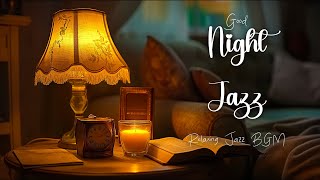























































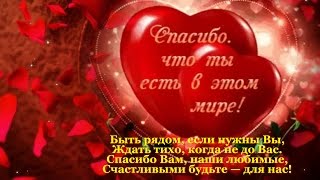







![[FREE] НУРМИНСКИЙ x ЛИТВИНЕНКО x ARCHI Type Beat - СОЛНЦЕ (Prod. by VSBBPROD)](https://s2.save4k.su/pic/KcsvWAz9fp4/mqdefault.jpg)


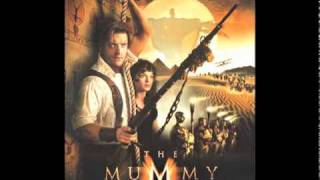


![KRIS MAY - May be Now: The Podcast #01 [Melodic Techno / Progressive House Dj Mix 2024] 4k](https://s2.save4k.su/pic/2WDmzxeFddI/mqdefault.jpg)