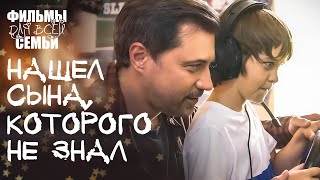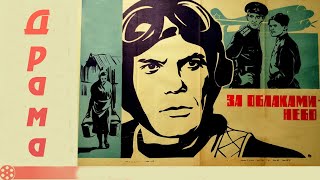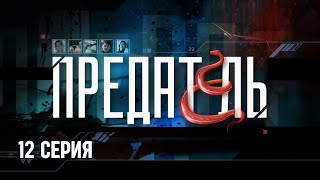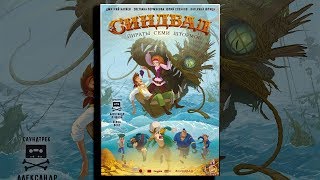Lets learn how to use depth of field in After Effects. Our eyes in the natural world use depth of field as we focus in and around objects in everyday life. Emulating this effect with our VFX and Motion Graphics will make things look more natural and appeasing to the eye. This is a great After Effects tutorial for beginners, so lets get started!
0:00 Introduction
0:56 Setting up the Comp
2:33 Setting up the Camera
3:20 Animating the Camera
4:20 Refining the Camera Animation
5:30 Using an Expression for Depth
7:25 Adding Depth of Field to our Camera
8:23 Using a Text Animator to bring on our Text
9:35 BONUS: Animating a Lens Breathe
10:45 Final Thoughts
FX Console by Video Copilot (A MUST HAVE FOR ANY AE ARTIST): [ Ссылка ]
My IG: [ Ссылка ]
My Website: [ Ссылка ]
Music for Creators: [ Ссылка ]
My Gear:
Gear:
Main Camera BMPCC6k: [ Ссылка ]
Secondary Camera Canon Rebel SL3: [ Ссылка ]
Main Lens SIGMA 24-70mm Art f2.8 EF: [ Ссылка ]==
Secondary Lens SIGMA 18-35mm f1.8 EF: [ Ссылка ]==
Back Up Lens Canon 50mm f/1.8 EF: [ Ссылка ]
Drone DJI Mavic Air 2 Fly More Combo: [ Ссылка ]?
Gimbal Zhiyun Crane 3s: [ Ссылка ]
#howto #aftereffects #vfx