Looking to duplicate items in Elden Ring on your Xbox? This step-by-step guide will show you the most efficient and safe methods to dupe items and gear up faster
Also go watch: [ Ссылка ] ||||| The text is from his video:
Here is the PC method:
PC: The default location of your save file should be C:\Program Files (x86)\Steam\userdata. Copy the save file and save it somewhere to back it up.
2: Drop the items
* Summon your friend to your game and drop your items.
* Ask them to pick up the items.
* Now close the game and reload your save file
3: PC: Paste your old save to the location given above and load the game.
4: Stack up these items: Whether you drop consumables like Golden runes, or your drop items weapons or armors. You can easily repeat steps 1-3 to stack up on the items. Each turn switch the player that drops the items, and the one who picks them up.
5: Once you are done you can consume the items or sell them to get the Runes.
.
Here is the PlayStation Method:
PlayStation: Go to Settings and select Saved Data Management. Here, choose Saved Data and then Cloud Storage. Now, upload your save to the cloud via PS+. You should also have auto-upload of save files disabled during the time you are using this glitch.
2nd:
Drop the items
* Summon your friend to your game and drop your items.
* Ask them to pick up the items.
* Now close the game and reload your save file.
3rd:
Go to settings and download your save file from the Saved Data Management.
4th:
Whether you drop consumables like Golden runes, or your drop items weapons or armors. You can easily repeat steps 1-3 to stack up on the items. Each turn switch the player that drops the items, and the one who picks them up.
•YouTube - [ Ссылка ]
•Twitch - [ Ссылка ]
•Kick - [ Ссылка ]
•TikTok - [ Ссылка ]
#EldenRing #DupingGuide #XboxGaming #EldenRingDuplication #GamingTips #LandsBetween #EldenRingXbox #dlc
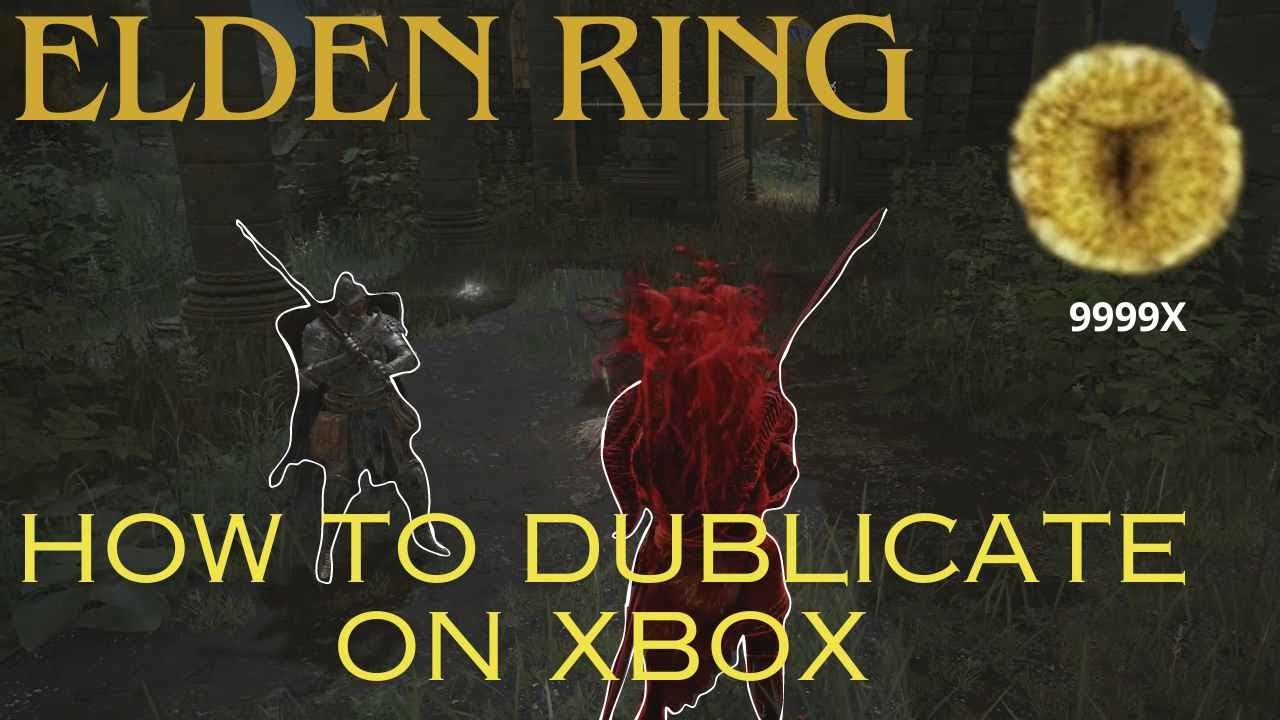



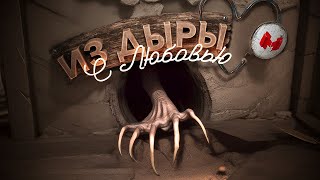









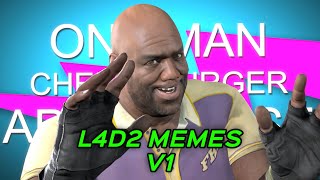
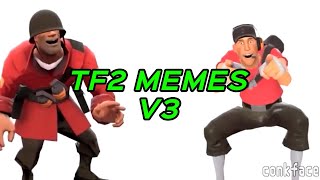














































![Lp. Сердце Вселенной #49 КОНЕЦ СНОВИДЕНИЙ [Прибытие Отца] • Майнкрафт](https://s2.save4k.org/pic/HYNdtHC9eC0/mqdefault.jpg)






![[4K AI] | Arcane Season 2 | Isha's Death Scene | UPSCALED](https://s2.save4k.org/pic/H3CKX67S198/mqdefault.jpg)


