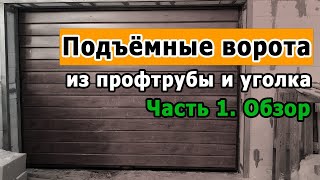Are you trying to reset your password and not able to get in your site? Sometimes you don't have access to the email account that your user is set up with or your site is not correctly sending you the email. We've helped hundreds of users solve this issue and have created this video to help guide you on how to reset your WordPress password from phpMyAdmin.
WordPress makes it easy to reset your password on the login page but can sometimes have an issue either sending the email or you may have lost access to the email attached to your user. When this happens you would want to go through your hosting area to get to your phpMyAdmin.
This is normally under the databases section of your hosting dashboard which can be called your cPanel. Click on the link and it should open a new interface and list the databases attached to your account.
Most first time site owners should only have one database with the _users, _terms, options, and possibly tables named after plugins active on your site. Your prefix can be wp or it could be something else by your hosting's security.
You will want to click browse for the _users table to see the users on your site. Find the user you want to change the password for and click the edit link.
Replace the text in the value field to the password you want to be your new password then in the function dropdown select MD5. Once you do that click Go/Run at the bottom of the page and it will update your password on your site.
Text version of this tutorial
[ Ссылка ]
If you liked this video, then please Like and consider subscribing to our channel here for more WordPress videos.
[ Ссылка ]
Check us out on Facebook
[ Ссылка ]
Follow us on Twitter
[ Ссылка ]
Check out our website for more WordPress Tutorials
[ Ссылка ]
#WordPress #WordPressTutorial #WPBeginner