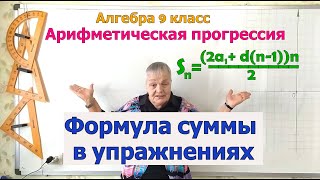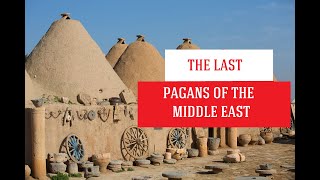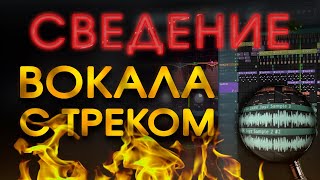How to create a company in Tally ERP 9 (English). Part-1
Company creation is the first step in Tally. Without create a company one cannot proceed into Tally. It just takes 2-3 minutes to create.
Creation of company in Tally is very easy.It involves the following steps
First open Tally
Press “Alt+F3” to open “Company info“
Under company info we will find many options but we have to select “Create company” and press ENTER
It will opens Company info. page where we need to enter the following details:
Company Name:
Primary mailing details : (company address)
Contact details : (mail id,website , mobile number etc.,)
And Press “CTRL+A” to save your company info.
To learn how to Alter & Shut a company in Tally click here
For Accounting Features in Tally
For Inventory Features in Tally
How to Activate GST in Tally ERP 9
Tally Ledger Group List
Importance of Tally ERP 9
Learn Tally ERP 9 easily in Telugu & English for free.
Website: [ Ссылка ]
Facebook page [ Ссылка ]
YouTube page: [ Ссылка ]
Instagram .................. [ Ссылка ]
Twitter.......................... [ Ссылка ]
About me…………….. [ Ссылка ]
#tallyclues #tally