In this video tutorial, we will be exploring how to manage your app store and streaming service subscriptions on your Mac. We will go over two methods for managing your subscriptions, including using the App Store and accessing your system settings. This tutorial will provide step-by-step instructions for both methods.
To manage your subscriptions using the App Store, you will need to open the App Store and access your account settings. Once you have entered your account information, you will be able to view and manage all of your active and expired subscriptions. This process can also be accomplished through your system settings, which some users may find to be more straightforward.
While this may not be the most exciting topic, it is an essential skill for any Mac user to have. By following the instructions provided in this tutorial, you will be able to easily manage your app store and streaming service subscriptions and avoid any unwanted charges or renewals.
00:00 - Introduction
00:28 - How to Manage Subscriptions through the App Store
01:31 - How to Manage Subscriptions through the System Settings
02:19 - How to Cancel and Renew Subscriptions
03:36 - Wrap Up
CHECKOUT DANS TUTORIALS FOR MORE TIPS AND LESSONS
▶︎ Dan’s Tutorials - [ Ссылка ]







![Галилео | Сухарики 🍞 [Crackers]](https://s2.save4k.su/pic/5jZQ3hu4RLo/mqdefault.jpg)
















































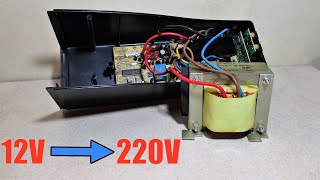















![Linux Mint Debian Edition Faye [LMDE 6 Released] | Пошаговая Установка на UEFI](https://s2.save4k.su/pic/6dUcicback8/mqdefault.jpg)
