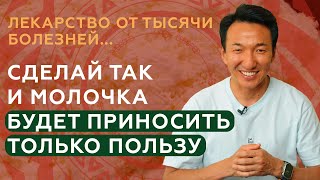There are some data fields on Garmin Edge Cycling Devices that are only available to see and use when a Power Meter is paired with the device.
This video specifically takes a look at those data fields so that you can see if upgrading your Garmin Head Unit, or purchasing a Power Meter is worth it.
Search Here for a specific section you wish to jump to
0:00 Introduction
0:35 Compatible Devices Covered
1:23 Power Data v Heart Rate Data
2:16 Workouts
4:44 Power Guide
7:34 Power Graph
8:13 Stamina Screen
8:53 Stamina Screen In Action
12:34 Cycling Dynamics
13:07 Training Effect Screen
13:21 Power Related "Glances"
13:31 Training Status
13:58 VO2 Max
14:05 Acute Load
14:14 Exercise Load
14:22 Load Focus
14:35 Cycling Ability
14:50 FTP Summary & Power Curve
15:26 Other Edge Series Features
Visit My Online Shop
[ Ссылка ]
Contact me by e mail
bill@ordinaryblokeonabike.co.uk
Visit my website and blog
www.ordinaryblokeonabike.co.uk
or
www.OBBCycling.com
Join our “Ordinary” Cycling Facebook Community
[ Ссылка ]
Follow me on Twitter
[ Ссылка ]
Follow me on Strava
[ Ссылка ]
UNLOCK THE HIDDEN POWER OF YOUR GARMIN EDGE 1040!
Теги
Garmin Edge 1040Garmin Edge 1040 ReviewEdge 1040 ReviewEdge 1040Edge 1040 DetailsGarmin Edge 1040 Solar ReviewGarmin Edge 1040 SolarEdge 1040 SolarGarmin Solargarmin edgeEdge 1030ClimbProedge batteryGarmin Featuresgarmingarmin firmwareedgecycling gpsroad bikegarmin batteryfirmwarebike computer1040 DetailsGarmin Edge 1040 Battery lifegarmin edge power metergarmin edge power data fieldsgarmin data fieldspower meter cycling