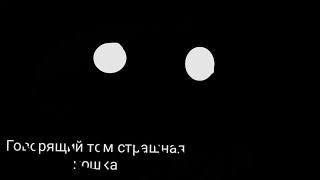In this video, you will learn about multichannel sequences at Reply - the core feature of Reply platform and your one-stop-shop for hassle-free sales communications and lead generation.
Reply sequences automate personal communications at scale, while you can focus on meaningful conversations and closing deals.
Each sequence includes a repeatable number of steps with programmable delays between each step. You can choose from these types of steps:
1) personal emails and follow-ups,
2) cloud calls,
3) LinkedIn outreach,
4) SMS (automatic and manual)
5) WhatsApp messages
6) Zapier step
7) meetings,
8) 'to do' tasks.
There are two options to create a new sequence. If you select the From template option, you can choose between Reply templates or Team templates.
The second option is to create a sequence From scratch, select it if you want to create a completely new one. From there, the campaign wizard will guide you through the steps that you need to do in order to launch your sequence.
To keep all sequence emails in the same thread, you simply need to leave the subject line of every follow-up email blank. Try to A/B test your emails to improve results.
Once, you've done with the steps of a sequence, follow the next steps in a Sequence Wizard: select schedule for sending emails, add people to a sequence, adjust settings. Now you are ready to launch a sequence.
To learn more about Reply, please follow this link - [ Ссылка ]
Try the platform free for 14 days - [ Ссылка ]