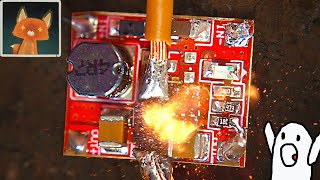Show all results from a #SharePoint list Search in #PowerApps. 100% effective.
This is a delegation workaround for the search function. And it does not require premium licensing.
I have found a way to search a #SharePoint list in #PowerApps and return any records with a matching substring. The Power Apps Search function does not support delegation for the SharePoint connector. Instead, we can use the SharePoint – Get Items action in Power Automate, return the result to Power Apps as a text string and then ParseJSON to convert it from text to a table (collection). This method does not require a Power Apps premium license.
Table Of Contents
0:00 - Introduction
0:22 - Setup The SharePoint List
0:53 - Create A Search Bar In Power Apps
2:43 - Search Function Delegation Warning
3:44 - Build A Power Automate Flow To Perform The Search
6:11 - Return The Flow Results To Power Apps
8:03 - Enable The ParseJSON Experimental Feature
8:22 - Convert The Power Automate Search Results To A Collection
11:20 - Test The Search Feature On A Large SharePoint List
12:15 - Outro
READ THE FULL ARTICLE 👇
🔗 [ Ссылка ]
...
Subscribe To My Blog:
[ Ссылка ]
Social:
🐦 Twitter: [ Ссылка ]
🤵 LinkedIn: [ Ссылка ]