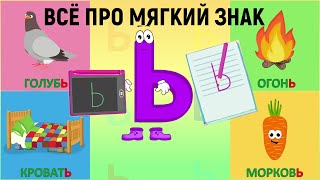In this Tips and Tricks video, you will learn how to use Adobe Experience Manager’s Bulk Editor for performing multiple changes on multiple elements inside different pages also using excel.
Blog Post to find more links and the commands shown in the video:
[ Ссылка ]
Subscribe for more tutorials about Adobe Experience Manager, docker, keras and tensorflow.js: [ Ссылка ]
If you enjoyed my video and it helped you learning something new or solving a problem, and you would like to Buy me a coffee, you can do just that at:
[ Ссылка ]
00:00 Topics for the video
00:36 Locate AEM's bulk editor
00:55 Configure the path and download the example application
01:31 How to change the resource type for pages and components in AEM 6.2
02:08 How to change the resource type in AEM 6.4 (this applies to other properties as well)
03:22 How to export a tsv file to make modifications in excel or google spreadsheets
04:21 Import the tsv file and update the properties inside AEM
Share this video with a friend:
[ Ссылка ]
Watch next
Creating an AEM application using Maven and Adobe's archetype
[ Ссылка ]
Creating Docker containers for Adobe Experience Manager
[ Ссылка ]
Recommended Playlist
Adobe Experience Manager
[ Ссылка ]
Creating/Using Docker Containers
[ Ссылка ]
Let’s connect:
Twitter – @drginm ([ Ссылка ])
LinkedIn – [ Ссылка ]
More resources:
[ Ссылка ]
Making multiple edits using AEM's Bulk Editor - Tips and Tricks
Теги
Adobe Experience Manager Bulk EditorAEM Bulk EditorBulk Editor Tips and tricksaem bulk editor query parametersaem bulk editor examplesAEM Tips and tricksAEM Bulkaem bulkaem bulk editor importhow aem bulk worksBulk Editoraem bulk importAEM ToolsAdobe Experience Manager ToolsAdobe Experience ManagerTips and tricksadobe experience manageraem tutorialaemdrginmmanuel gutierrezaem trainingadobe experience manager tutorial for beginners