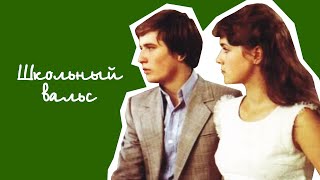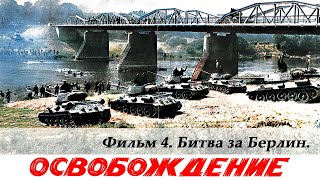In this video I will show you how to first configure the Dji Mavic Pro for optimal recording and second color correct and grade the footage into a cinematic work of art using Final Cut Pro X. More video's to come so don't miss an upload, SUBSCRIBE!
Paul McFall IV
Subscribe: [ Ссылка ]...
Instagram: [ Ссылка ]
Snapchat: pmcfall4
Sound Design Cinematic FX Collection
[ Ссылка ]
Favorite Filmmaking Gear: [ Ссылка ]
Big Camera I use: [ Ссылка ]
Little Camera I use: [ Ссылка ]
Mic on Camera: [ Ссылка ]
Mic on me: [ Ссылка ]
Cheap Starter Lens: [ Ссылка ]
Wide Lens: [ Ссылка ]
Medium Lens: [ Ссылка ]
Long Lens: [ Ссылка ]
Bendy Tripod: [ Ссылка ]
Tripod: [ Ссылка ]
Handheld Stabilizer: [ Ссылка ]
Big Drone: [ Ссылка ]
Little Drone: [ Ссылка ]
How to Color Correct & Grade Phantom 4 Video with Scopes in FCPX
[ Ссылка ]
Final Cut Pro X Speed Ramping Tutorial
[ Ссылка ]
Capital Films DC
[ Ссылка ]
Get Color Finale Pro
[ Ссылка ]
k.Mcfall
[ Ссылка ]
Follow Kelli (My Wife) on IG! [ Ссылка ]
Add Kelli on Snapchat! mrsmcsnaps
Follow: Capital Films DC
YouTube: [ Ссылка ]...
IG: [ Ссылка ]...
Facebook: [ Ссылка ]
Twitter: [ Ссылка ]
Pinterest: [ Ссылка ]
Music by:
Tony Anderson - Svay Pak
Abstract - Have a Nice Day
Dji Mavic Pro, How to Configure & Edit for Cinematic Video
Теги
Paul McFallPaul McFall IVKelli McFallp.mcfall_ivk.mcfall_Capital Films DCwww.capitalfilmsdc.comHow to get cinematic footage from the Dji Mavic Procolor correction and grading tutorialVideoFilmFull TutorialFCPX TutorialScribble Effect in Final Cut Pro XHow to Color Correct & Grade Phantom 4 Video with Scopes in FCPX (Tutorial)How to edit drone footageHow to Configure & Edit for Cinematic VideoFinal Cut Pro X TutorialDji Mavic Pro SettingsD-LogEdit




![•Кровавый четверг в переводе Гоблина• ◀[Все маты фильма]▶](https://i.ytimg.com/vi/ig7WZc_nOvI/mqdefault.jpg)