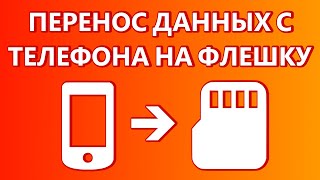Note the content for the Atsanik website has been removed as we are no longer updating it or offering phones for sale.
In this video, we'll discover an easy way where you can have all the benefits of being able to take great quality photos using the Google Camera (GCam) application. This works on essentially any Android phone, even those where Google Play Services have been removed via a script or by installation of a DeGoogled operating system like LineageOS, GrapheneOS or CalyxOS. Google Play Services is required, in most situations, to allow the GCam app to work properly. I'll show you another way to have GCam on your phone while retaining your privacy.
SUPPORT THE CHANNEL
Paypal: [ Ссылка ]
Bitcoin Wallet: 147Azf8xyGHn9zo7vyeDKrrZc5MjtZnPbV
Ethereum Wallet: 0xee4dd7d287a7bae8cb1aee30f76719bb0c409923
Monero Wallet: 488NMnNmA34hj2mW3YyDHycqsMb5KinevP7X374M1rwUh7ziMXgQMPwLKuPgGpkmzHZa94ZF8R8DnB9hA
******************************************************************
CHAPTER TIMESTAMPS
0:00 - Google Camera and Google Play Services
1:45 - Modern Phone Cameras and Image Quality Explained
2:42 - Steps to Install GCam on a Pixel Phone
6:13 - Steps to Install GCam on Other Phones
******************************************************************
LINKS FOR FURTHER INFORMATION
F-Droid Website
[ Ссылка ]
Check if Your Phone Supports Camera 2.0 API
[ Ссылка ]
Apk Extractor - F-Droid
[ Ссылка ]
ApkMirror - GCam Apk's - Search for "GCam"
[ Ссылка ]
Google Camera Hub - Stable Versions
[ Ссылка ]
GCam Services Provider
[ Ссылка ]
Note the content for the Atsanik website has been taken down as we are no longer updating it or offering phones for sale.