✅ How to create a marketing timeline
You just finished creating your marketing strategy to reel in more leads, sales, and revenue for your business. And now you have a massive document staring at you, packed full of activities, projects, campaigns, and sales that will happen in the coming period. To bring your marketing strategy plan to life, you’ll need the right tools to stay organized, and that’s where a marketing timeline comes in handy.
A marketing timeline is a visual schedule containing all your marketing plan's projects, events, campaigns, and activities, organized according to the calendar year's day or month of completion. They make it easy for you and your entire team to see which events or projects are coming up in the pipeline, the timelines and milestones for each project, who’s assigned to each task and project, what they need to be working on right now, when they need to complete their tasks, and how to proceed with each task, as well as when their deadlines are (so they don't get missed).
More importantly, they eliminate the panic of trying to map out campaigns or meet deadlines at the last minute.
If you’re ready to start creating marketing timelines for your campaigns or projects, we’ve got you covered. In this video, we’ll share the six steps you can take to create your own
marketing timeline, plus a handful of Visme templates to help you create yours right away.
You don’t have to be a designer to create something great. With a template and an easy-to-use design tool like Visme, you can easily create timelines and other marketing materials regardless of your level of design skills, regardless of your level of design skills. Get started with Visme now: [ Ссылка ]
---
In this video, we’ll cover:
01:00 Audit your current workflows
01:46 List your marketing goals
02:48 Decide on your strategy
03:32 Identify the type of campaign
04:34 Set due dates for campaigns
05:23 Measure your strategy’s success
To read the blog post version of this video, head over to: [ Ссылка ]






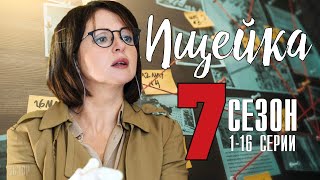


































































![ТЁМНЫЕ ВРЕМЕНА ДЛЯ СОНИ [Мульто-Мыло] | РЕАКЦИЯ НА Chuck Review](https://i.ytimg.com/vi/OofC-J_Agh0/mqdefault.jpg)

