FIX Laptop Screen FLICKERING and BLINKING Problem | Laptop ki screen flickering ho to kya karen
Check these most effective solutions if your laptop screen is flickering, flashing, or blinking.
Timestamps
00:00 - About the Problem
00:33 - Open Task Manager
00:55 - Restart Graphic driver using the Shortcut key
01:20 - Start Laptop in Advanced options
02:10 - Start the computer in Safe Mode
03:20 - Check the Monitor Refresh rate
04:00 - Uninstall Monitor and graphic driver
04:34 - Uninstall latest installed software
05:25 - Uninstall Latest Update
👉Social Media Handles
▬▬▬▬▬▬▬▬▬▬▬▬▬▬▬▬▬▬▬▬▬▬▬▬▬▬▬▬▬▬▬▬
Follow us on:
► Instagram - [ Ссылка ]
►Twitter - [ Ссылка ]
►Don't forget to subscribe to my channel. By the way, it's completely FREE!
🆓🆓🆓🆓🆓🆓🆓🆓🆓🆓🆓🆓
☑ Watched the video!
☐ Liked?
☐ Subscribed?
Note: This video has followed all the YouTube community guideline rules. The purpose of this video is to help everyone with my knowledge and experience. I totally do not support any type of illegal acts or videos. The videos are completely for legal purposes.
#laptop #flickering #windows11