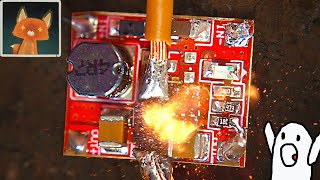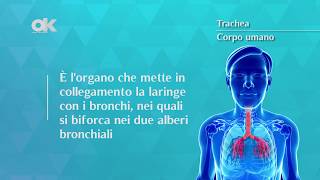1. Extract the downloaded oracle sample schema scripts to ORACLE_HOME\demo\schema
2. Modify the tnsnames.ora to add orclpdb (pluggable database) as service and restart the oracle listener service.
3. Check the orclpdb is opened in read write mode before executing the queries, else execute this query
alter pluggable database orclpdb open read write;
4. Now login to sqlplus like "sys@orclpdb as sysdba". You can directly login to orclpdb pluggable database because you already added entry to tnsnames.ora
5. Execute the co_main.sql and provide the inputs as shown in the video.
6. After executing check the logs for any errors if no errors you are done.
7. Open the SQL Developer and login as co/co and service name as "orclpdb" and check all objects are available in the schema.
Sample database schema can be downloaded from:
[ Ссылка ]
#oracledatabase #oracledatabase21c #oracledba #oracletutorial #oracle #installsampleschemas #sampleschemas #sampledatabase #oracle21c #21c