Today we are going to show you what comes in the box with your Liquid Image Ego.
First, remove the red and black sticker ribbon away from the packaging.
Then lift the clear plastic top part off to remove the ego.
There will be a twist-tie fastener holding the ego in place at the bottom, which also needs to be removed.
Next, pinch the mount clips and push the ego backwards to slide it out of the display mount.
Here is the base mount. To set your ego up so it stands on its own insert your ego into the base mount. There is one adhesive patch already attached to the bottom of the mount.
The ego also comes with a USB Cable, copies of the user manual in four different languages, a warranty form, a clear faceplate and an extra adhesive for the mount.
For more information check out our other videos on YouTube and be sure to like us on Facebook and follow us on Twitter.
[ Ссылка ]
[ Ссылка ]
[ Ссылка ]



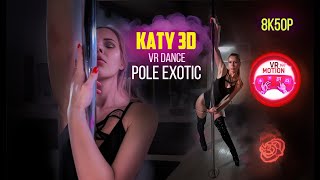

























































![Meine monatlichen Lebenshaltungskosten in der Schweiz [2023]](https://i.ytimg.com/vi/TX8VjA3uHFQ/mqdefault.jpg)






![[Test] Quel outil de traçage utiliser sur du french terry ? - Bulles de créativité](https://i.ytimg.com/vi/JBgiDAaREZY/mqdefault.jpg)





