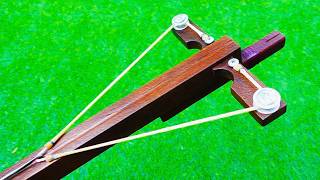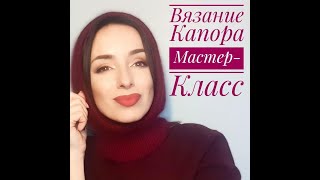First lesson of this new series, we will be building a simplified CNC part in the Part Design workbench in two different ways so we can understand the workflow of the part design workbench in FreeCAD and how to use it along with the sketcher to create the part. This lesson is split over two videos. In lesson 1.1 (video part 1 of 2) We will be working with the sketcher learning how to build and fully constrain the part using such constraints as tangent and symmetry constraints. We will learn how to fully constrain a sketch with geometry constraints and try to keep our constraints to minimum datum constraints. We will learn how some constraints can become conflicting such as the tangent and the alignment constraint, the reasons why and how to resolve. We will then pad the model and start sketching on the newly created faces. This course will help you to get to grips with CAD (computer aided design) in this open source alternative.
In the follow up video lesson 1.2 (video part 2 of 2)
[ Ссылка ]
we will take what we have built and learn how we can modify the part to build it in a different way. We will learn why our sketch has broken and how to easily resolve the issue, learning about the actions that have been applied to the part and how going back through the actions cause additional faces that we have to be mindful of when we start attaching sketches. Before we used just the pad, we will now learn how to use the pocket command.
We will then compare both parts to see the differences between them but how they still are the same functionally. We will then use a process called 'refinement' where connecting faces of the models will be merged and we will then see both parts are exactly the same.
Look out for up coming lessons in this course
#freecad #tutorial #course #basics
Journey with me and
Donate:
[ Ссылка ]
Patreon
[ Ссылка ]
Subscribe:
[ Ссылка ]
Browse my Redbubble Shop:
[ Ссылка ]





























































![Прошивка ESP12/ESP32 на Tasmota и подключение к clusterfly.ru по MQTT [Часть #0.1]](https://s2.save4k.su/pic/Nc2Py0LNS28/mqdefault.jpg)