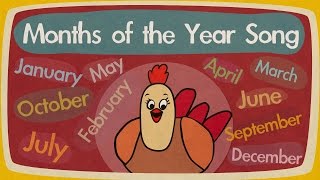You may want to start a paragraph on a new page no matter what text is added above it. In order to do that, you need to learn about page breaks. In a Microsoft Word document, you can also divide your whole document into different sections. Each section can be formatted differently. One section could have a different orientation than the rest of the document. One section could have a different page numbering style or system. Learn about how you can do that by watching this video.
Grade 11 CAT - Word Series
Export and Import - [ Ссылка ]
Find and Replace - [ Ссылка ]
Sections and Breaks - [ Ссылка ]
Columns - [ Ссылка ]
Headers and Footers - [ Ссылка ]
Multilevel Lists - [ Ссылка ]
Forms - [ Ссылка ]
Styles - [ Ссылка ]
Table of Contents & Cover Page - [ Ссылка ]
Footnotes, Captions & Index - [ Ссылка ]
Bibliography & Citations - [ Ссылка ]
Mail Merge - [ Ссылка ]
#MrLongEducation #Word #Sections
0:00 Page breaks
2:14 Section breaks
6:20 Different headers and footers