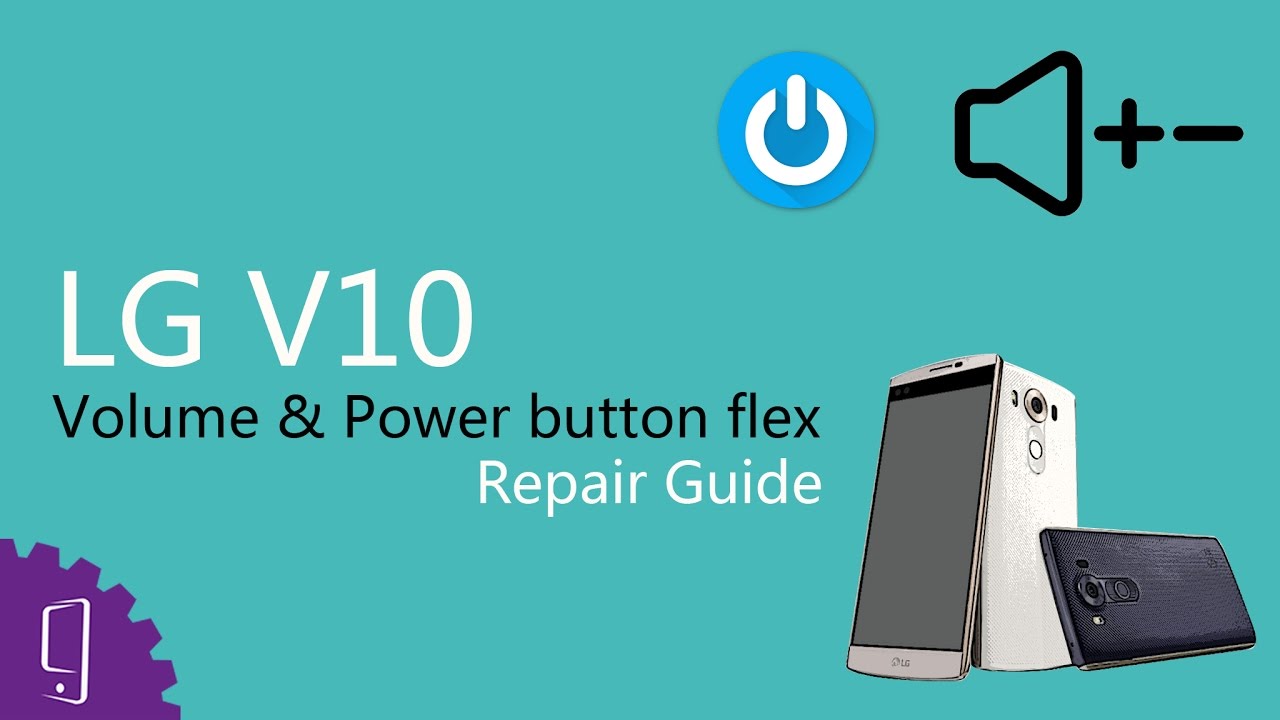This video shows you how to replace Volume buttons and Power button flex cable of LG V10.
Get new volume & power button flex of LG V10 from [ Ссылка ].
Get Original Replacement Parts for LG V10 : [ Ссылка ]
The replacement part is composed of volume buttons and power button.
This repair guide shows you how to replace the broken or ineffective volume buttons and power button flex cable of your LG V10.
If the power button flex has a poor contact with your phone, failures will occur when you power on or restart your phone.
And if the volume buttons got cracked, deformed or broken, volume adjustment will become abnormal.
DIY to solve these problems following this repair guide. We will upload other repair guide of LG V10 as soon as possible. Tell us which part of LG V10 you want to repair at comments section.
Tools:
1. Plastic card - [ Ссылка ]
2. Phillips screwdriver - [ Ссылка ]
3. Heat gun - [ Ссылка ]
4. Metal tweezers - [ Ссылка ]
Steps:
Step1 Remove battery cover and battery;
Step2 Pry off the back frame;
Step3 Pry off the broken volume & power button flex;
Step4 Install a new button flex;
step5 Install the back frame;
Step6 Test the new button flex;
Step7 Put back the battery cover.
Don’t forget to Like if this video helps you.
And don’t forget to SUBSCRIBE!
Witrigs offers not only mobile repair tutorial including disassembly, assembly, and components replacement guide, but also phone accessories review video on YouTube.
Publisher: Witrigs - [ Ссылка ]
Witrigs YouTube Channel - [ Ссылка ]
If you are interested in DIY phone repair or latest phone accessories review,
Subscribe Us on YouTube: [ Ссылка ]
Follow Us on Twitter: [ Ссылка ]
Like Us on Facebook Page: [ Ссылка ]
Contact us on Facebook Message: [ Ссылка ]
Add Us on Google+: [ Ссылка ]
Subscribe Us on Blog: [ Ссылка ]
-~-~~-~~~-~~-~-
Like Us on Facebook Page: [ Ссылка ]
Donate now if you feel our videos so helpful. [ Ссылка ]
-~-~~-~~~-~~-~-
LG V10 Volume & Power Button Flex Repair Guide
Теги
LG V10 volume buttons brokenLG V10 power button brokenhow to replace LG V10 buttonsLG V10 volume buttons not workingLG V10 power button not workingLG V10 can not power onLG V10 can not restartLG V10 volume adjustment problemsLG V10 repairrepair guidewitrigsLG V10 buttons poor contactrepair LG V10 volume buttonsrepair LG V10 power button