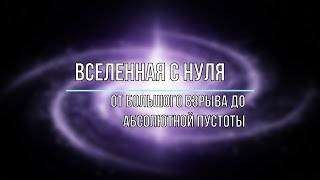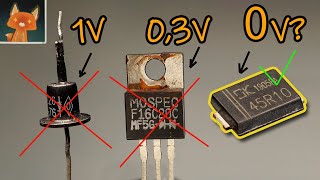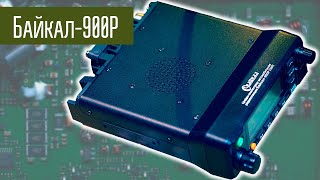Question:
In the cross-section library, I get an error message saying that the material is not assigned to a cross-section. What should I do?
Answer:
The error message shown in Image 01 is displayed if no material has been defined for the cross-section.
In this case, it is necessary to assign the material to the cross-section. To select a material from the material library, open the library by clicking the "Import Material from Material Library" button and select the material (Image 02).
The video shows the procedure.
For more information, go to the FAQ page:
► [ Ссылка ]
Did you find this video helpful?
► Then we would appreciate your comments and likes.
Take advantage of our free support. Do you have a question?
► Frequently Asked Questions (FAQ): [ Ссылка ]
► Ask Individual Question: [ Ссылка ]
► Knowledge Base: [ Ссылка ]
Follow us and stay updated on our current news:
► Subscribe to Dlubal YouTube Channel: [ Ссылка ]
► Instagram: [ Ссылка ]
► Are you also on Facebook? Follow us here: [ Ссылка ]
Keywords:
#DlubalFAQ #Material #MaterialLibrary #FrequentlyAskedQuestion #FAQAboutDlubalSoftware #QuestionAndAnswerToDlubalSoftware