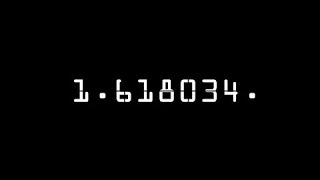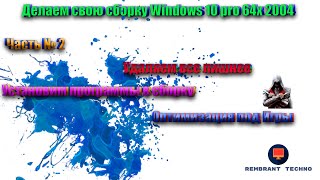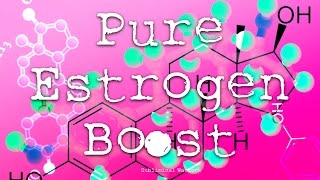Check out Keysight World Innovate here: [ Ссылка ]
Warning!: Always check your local law before flying a drone/quadcopter. Also make sure to not hold the drone in your hand when activated. That can end badly.
Free Altium Designer Trial: [ Ссылка ]!
Previous video: [ Ссылка ]
Motor, ESC, Battery video: [ Ссылка ]
Joshua Bardwell Betaflight videos: [ Ссылка ]
Facebook: [ Ссылка ]
Twitter: [ Ссылка ]
Instagram: [ Ссылка ]
Support me for more videos: [ Ссылка ]
All the project information here on Patreon: [ Ссылка ]
Printables model: [ Ссылка ]
Parts list (affiliate links):
Motors (2306 2555KV): [ Ссылка ]
Propellers: [ Ссылка ]
Battery: [ Ссылка ]
Receiver: [ Ссылка ]
Remote: [ Ссылка ]
Camera: [ Ссылка ]
VTx: [ Ссылка ]
Goggles: [ Ссылка ]
FC & ESC: [ Ссылка ]
M3 Screws: [ Ссылка ] & [ Ссылка ]
Zip Ties: [ Ссылка ]
Standoffs (M3 20mm): [ Ссылка ]
Velcro Strips (20x300mm): [ Ссылка ]
In this project I will show you how I built my own drone. This way you should get a basic understanding of what is important when designing your own and most importantly it should clear up the confusion about drone building. I personally think the drone market is flooded with tons of different hardware and software and there is not really a good guide that gives you a basic overview about everything. And that is what I am trying to do with this video. Let's get started!
Websites which were shown/used in the video:
[ Ссылка ]
[ Ссылка ]
[ Ссылка ]
[ Ссылка ]
[ Ссылка ]
[ Ссылка ]
Thanks to Keysight for sponsoring this video.
0:00 Why a Drone Build?
1:47 Intro
2:24 What Components are mandatory?
4:21 What Components did I choose?
9:16 The Actual Drone Build
12:00 Software Settings (Betaflight)
13:12 Tests & Fails
15:13 Verdict