How to Fix Preview and Quick Look issue on macOS Mojave
How to recover your lost data, try Recoverit free: [ Ссылка ]
In this tutorial i'll show you how to Fix preview and quick look issue on macOS Mojave. Whenever you open a JPG or a high resolution image, the preview will crash and the quick look will load and load but the image will not show. By following this tutorial, you’ll be able to fix this issue.
Stay up to date : ✔ [ Ссылка ]
Subscribe & Help us to Grow :)
✔ Subscribe : [ Ссылка ]
✔ Twitter
[ Ссылка ]
----------------------------------------------
SYSTEM SPECIFICATIONS
----------------------------------------------
MOTHERBOARD : GIGIABYTE Z370 Arous Gaming 3
CPU : Intel Core i3 8100 (3.6GHz) LGA 1151
RAM : 32GB 2400MHz DDR4
GRAPHICS : Intel UHD Graphics 630
ETHERNET : Atheros killer E2500
AUDIO : REALTEK ALC 1220
SSD : Samsung 960 EVO 250 GB 6GB/s
Monitor : LG Full HD IPS Display 21 inch
Cooler : Cooler Master Lite 120 liquid Cooler
Case : Corsair Obsidian Series 750D
macOS VERSION : 10.14.3
SMBIOS : 17,1
SYSTEM DEFINITION : iMac (Retina 5K, 27inch, Late 2015)
---------------------------
What's Working?
---------------------------
Everything works fine on macOS Mojave 10.14.3
Audio ✔
Ethernet ✔
Graphics ✔
HDMI ✔
Power Management ✔
M.2 NVMe PCIe SSD ✔
iMessage ✔
iCloud ✔
USB with 2.0, 3.0 & 3.1, USB Type-C Ports ✔
Bootloader ✔
-----------------------
Not Working
-----------------------
Everything is working including Sleep/Wake. If any, please report to us.
---------------------------------------
DOWNLOAD SECTION
---------------------------------------
Download Fix: [ Ссылка ]
Download Lilu: [ Ссылка ]
Download NoVPAJpeg: [ Ссылка ]
--------------
NOTE
--------------
Note : Before applying this guide be sure to install clover Bootloader.
Enjoy!!!
I hope this guide will be helpful.
If have some question leave a comment
Subscribe and give a support it's Free :)
✔ Subscribe : [ Ссылка ]
Thanks :)
Watch other videos:
How to Enable/Fix Intel UHD Graphics 630 on macOS Mojave
[ Ссылка ]
How to Install macOS Mojave on PC
[ Ссылка ]
How to Install macOS High Sierra on PC without Mac
[ Ссылка ]
How to Enable/Fix Intel HD Graphics 615, 620, 630, 640 and 650 on macOS High Sierra : [ Ссылка ]
How to Mount EFI partition on Hackintosh : [ Ссылка ]
How to Enable/Fix Intel HD Graphics 615, 620, 630, 640 and 650 on macOS High Sierra : [ Ссылка ]
How to Install macOS Sierra on Kaby Lake PC Build : [ Ссылка ]
How to Dual Boot Windows 10 and macOS Sierra on Single Drive :
[ Ссылка ]
How to Install macOS Sierra on Skylake PC Build : [ Ссылка ]
To Install macOS Sierra on Laptop Step By Step from Start to Finish
Follow the guide here : [ Ссылка ]
April 2017 -S6, S7 Edge, Note 5, Note 7 Nougat 7.0/7.1.2, 6.0.1, Bypass Google Account, FRP Unlock : [ Ссылка ]
How to Install macOS Sierra on PC without Mac
[ Ссылка ]
How to Create macOS Sierra Bootable USB on Windows without
mac & Transmac Follow the guide here : [ Ссылка ]
How to Install macOS Sierra on PC Step By Step from Start to Finish ( Clean Install Method )
Follow the guide here : [ Ссылка ]
How to Remove FRP Lock on Any Samsung Phone
[ Ссылка ]
How To Play Startup Chime Sound On Hackintosh ( For All OS X Versions)
[ Ссылка ]...
What is Ozmosis BIOS / Bootloader & How to Get it ?
[ Ссылка ]...
Hope You will like this video , please like & subscribe, as I spent a lot of time making this video.
If you have any questions or anything relevant to this, please comment below or send me a message.
If you like my work please subscribe here : [ Ссылка ]
Credits :
• Apple for macOS
• vit9696
• vulgo
Follow Us on:
✔ YouTube : [ Ссылка ]
✔ Twitter : [ Ссылка ]
✔ Website : [ Ссылка ]
✔ Facebook : [ Ссылка ]
✔ Instagram : [ Ссылка ]
Thanks :)











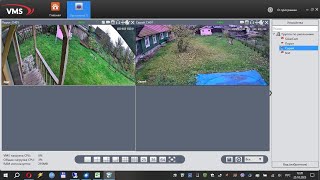















































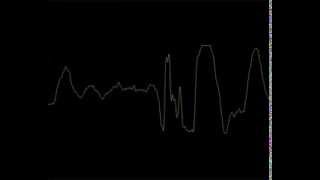





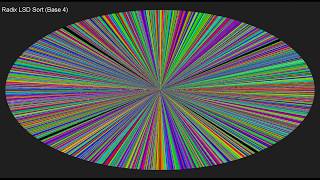


![Большой технический анализ ЦАП Semibreve DA50 на AK4499EX [DacMaster]](https://s2.save4k.su/pic/kjrKXj4Rwyg/mqdefault.jpg)




