video with text instruction:::: [ Ссылка ]
Step 1
Open the web browser and in the address bar type in: [ Ссылка ] or [ Ссылка ] or [ Ссылка ]
Step 2
Type the username and password in the login page. The default username and password are both admin in lower case.
Step 3
GOTO DHCP then DHCP Clients List and view UR Clients Ip and COPY IP AND PASTE IN NEW RULE LIST UNDER BANDWIDTH CONTROl.
Egress Bandwidth-The upload stream through the WAN port.
Ingress Bandwidth-The download stream through the WAN port.
Step 4
Click Save to save the Settings.
Step 5
Click Bandwidth Control - Rules List on the left page, you can view and configure the rules.
Step 6
Click Add New to add a new rule.
IP Range-Single IP address or IP address Range. When you configure the single IP address, the computer with this IP address will get independent given bandwidth. When you configure the IP address range, all computers in the range will share the given bandwidth.
Port Range-The port arrange of TCP protocol or UDP protocol.
Protocol-You can choose the TCP protocol or UDP protocol or both of them.
Egress Bandwidth - The max and the min upload speed which through the WAN port, default number is 0.
Ingress Bandwidth - The max and the min download speed through the WAN port, default number is 0.
Step 7
Configure the settings as per your real demand.






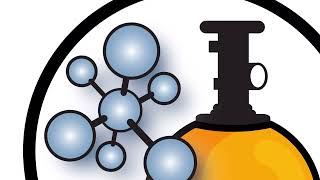


























































![Risotto - Animated Handwriting - After Effects Templates Project Files 2018 [Video Hive]](https://i.ytimg.com/vi/uVLgpx7kREU/mqdefault.jpg)







