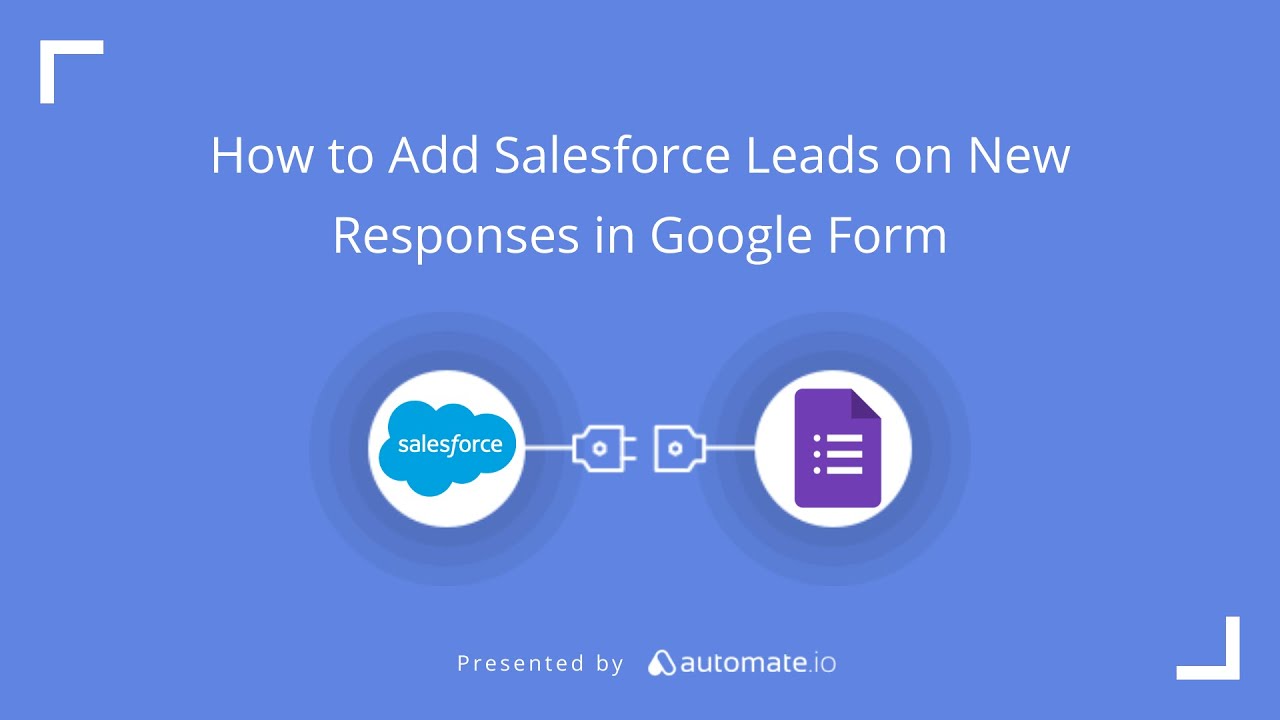Directly use this automation template here - [ Ссылка ]
Interested in creating more automations between Salesforce and Microsoft Excel? Explore all possible automations here - [ Ссылка ]
Get started with Automate.io by creating your free account here - [ Ссылка ]
0:00 - Introduction
0:42 - How to connect Google Forms and Salesforce accounts in Automate.io
0:59 - How to create automation between Google Forms and Salesforce
1:38 - Testing the automation between Google Forms and Salesforce
** Video Transcription **
If you use Google Forms for generating sales lead and Salesforce for CRM purpose, creating a new lead manually every time a new response gets added to your Google Form can be quite a task.
If you don’t know Automate.io, it is a simple, no-code workflow automation tool that connects your favorite web apps and automates your tedious manual work so you can spend your time working on things that matter to you.
To begin, visit this page, click on this use case box, and then the Get Started button.
You will see the ‘Add Accounts’ screen. Here you will connect your Salesforce & Google Forms accounts to Automate.io.
Now, let’s enter our account credentials.
We never take chances with your data. We always keep it secure with bank-level encryption.
Alright! Our apps are connected. Let’s build our automation, also called a Bot.
First, let’s talk about Google Forms. It is our trigger app, which starts our Bot. This Bot triggers every time there is a new response in the selected spreadsheet of the Google Form.
And, let’s move to Salesforce. It’s the action app that performs our desired action. Here, we want to add the details of our Google Form response as a new lead in Salesforce.
Now, let’s map our new response details by dragging and dropping these fields from Google Form to Salesforce like this.
We’re almost done. Let’s run a test to see if it works as expected.
Now, come back to your Automate.io dashboard. Perfect!
Let’s check our Salesforce account. There you go! Your bot will now run in the background and automatically add the details of the new Google Form responses as leads in Salesforce.
If you want to try out this Bot, click the link in the description to get started quickly. You can also check out all the other Google Form and Salesforce integrations here. The link is in the description.
And remember, we’re available 24x5 on our in-app chat or email us at help@automate.io. Don’t forget to subscribe to us.