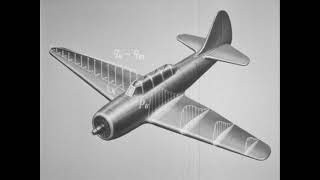How to make Animoji Karaoke on iPhone X
So you just spent $1,000 on an iPhone X. Once you’ve had your fill of that new screen, the notch, and Face ID, it’s time to master what’s truly the most important feature of Apple’s latest phone: Animoji. Sending a voice message to a friend is a lot more fun when an animated unicorn, robot, or poop emoji is doing the talking and mimicking your facial expressions. That part’s easy, but it didn’t take long for people to come up with another creative way of using Animoji: karaoke.
You’ve seen some of the videos by now. Even Apple made one. So if you’ve come up with the perfect song to lipsync as one of the Animoji characters, the above video will show you the necessary steps. There are two methods for recording Animoji karaoke, and the one you’ll use depends on the length of your video. The quick and dirty way is to record everything right in iMessage. That only gives you 10 seconds to work with, but at least you can switch between Animoji after lipsyncing to see which of them is the best performer for your chosen song.
If you want something longer (like an entire song), you’ll use the new screen recording feature in iOS 11. This approach also sounds much better in the end, since you’ll be importing the actual song into Apple’s iMovie app instead of recording audio with your iPhone’s microphone.
Do I wish we could have demonstrated this process with music that everyone actually recognizes? Oh, definitely. But copyright is a thorny and unrelenting foe, so I’ll have to keep my own perfect song and Animoji combinations to myself. Instead, for the purpose of this video... a holiday song first written in 1864 it is. This one’s not going viral, but you aren’t dealing with those constraints, so don’t shackle your own creativity like me. Bring out your inner Animoji karaoke star.