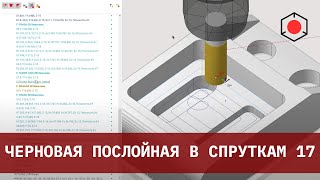👍 Watch how to restore or create again a hidden recovery partition for a laptop or a desktop computer, and restore your operating system from such partition. We’ll also have a look at how to delete a manually created recovery partition, or a recovery partition reserved by the laptop manufacturer - and do it without reinstalling Windows.
How To Use System Recovery Disk in Windows 10: [ Ссылка ]
Content:
0:00 - Intro;
1:32 - What you need to do before you start creating the Recovery partition
2:00 - Creating a recovery partition
5:18 - Starting the recovery environment
6:42 - What to do after entering the recovery environment
7:51 - How to remove the Recovery Partition or System Recovery partition
In one of the previous videos, I showed you how to factory reset a laptop, using the recovery partition created by the laptop manufacturer. You will find the link in the description: [ Ссылка ].
To restore your system with the hidden recovery partition, you should start the Recovery Environment - [ Ссылка ].
How To Create a Bootable USB Drive to Install Windows 10, 8, 7 - [ Ссылка ].
That is all for now. I hope this video will be useful for you. Hit the Like button below and subscribe to Hetman Software channel. Leave comments to ask questions. Thank you for watching. Good luck.
Other videos: #RecoveryPartition, #SystemRestore, #WindowsRepair, #LaptopRecovery, #LaptopRepair.