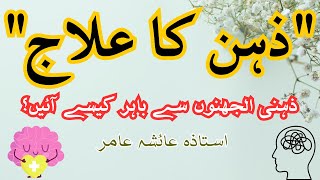Tools → Preferences → All → Video → Filters → Video Scaling Filter + Croppadd
Thanks to Kokuru for introducting me to this feature!
You can also set VLC to not turn on softsubs by default by going to "Tools → Preferences → Subtitles" and entering "none" into the "Prefered subtitle language" field. This has the added effect of stopping the annoying "font cache" popup from appearing, because you aren't loading the subs at all. This is useful if you download a lot of stuff from nyaa or horriblesubs that comes with english softsubs. Thanks to Adam for this tip!
***MY LINKS***
👉 Newsletter: [ Ссылка ]
👉 Website: [ Ссылка ]
👉 Twitter: [ Ссылка ]
👉 Instagram: [ Ссылка ]_







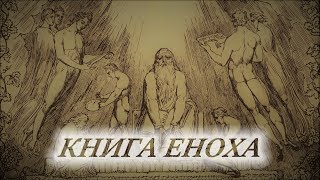

















































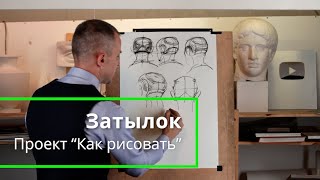

![JavaScript - Полный Курс JavaScript Для Начинающих [11 ЧАСОВ]](https://i.ytimg.com/vi/CxgOKJh4zWE/mqdefault.jpg)