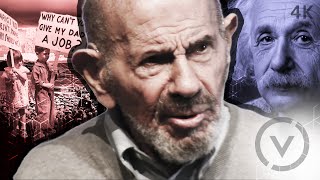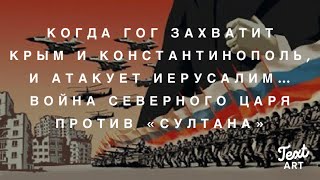In this video I'll show how to connect 2 routers to the same home network
Identify your routers as MAIN router and SECONDARY router.
Connect the two routers with an Ethernet cable. This will be a permanent connection and this cable must always be plugged in if you want the secondary router to access the internet from the main router. This tutorial is for a wired connection, which is the most efficient way to do this.
It is very important that you plug the cable into the LAN ports on BOTH routers. On your secondary router, put a piece of tape over the WAN port because you will not be using it. The LAN ports are usually 4 ports that all are the same color and look the same. The WAN port is usually separated or a different color. DO NOT USE THIS PORT ON YOUR SECONDARY ROUTER. Only your MAIN router should have a cable in the WAN port that goes to your modem.
Your MAIN router is connected to the modem and has internet access.
On the MAIN router:
1. Ensure DHCP is enabled
2. Make a note of the IP address (usually 192.168.1.1 but whatever it is, make a note)
3. Make a note of the subnet mask (usually 255.255.255.0)
4. Change the DHCP pool of IP addresses to start at something higher than 2 (like 10)
On the SECONDARY router:
1. Disable DHCP (DO THIS FIRST BEFORE CHANGING IP ADDRESS!!)
2. Change IP address to the same as the IP address of the MAIN router except the last part should be .2 and same subnet mask of the MAIN router (usually 255.255.255.0)
IMPORTANT NOTE ABOUT IP ADDRESS
DO NOT CHANGE THE IP ADDRESS OF THE MAIN ROUTER
1. IP addresses must be the exact same on both routers except for the very last octet (the last number).
2. The subnet masks must match exactly the same on both routers. All numbers of the subnet mask must match exactly the same, even the last octet (the last number).
3. Copy the IP address from the MAIN router to the SECONDARY router. For example, if the MAIN router is 192.168.1.1 and the SECONDARY router is different like 192.168.0.1 you will see the third octet (the third number) is different. Copy the first three octets from the MAIN router so the SECONDARY matches the MAIN router. DO NOT CHANGE THE IP ADDRESS OF THE MAIN ROUTER.
4. If one router is 192.168.1.1 and the other is 192.168.0.2 THEN THIS WILL NOT WORK. The first three octets of the IP address must match on both routers. If one router is 192.168.1.1 and the other is 10.0.0.2 THEN THIS WILL NOT WORK. Again, the first 3 octets of the IP address must be the SAME on both routers. Only the last octet can be different.
|--SAME--| |--DIFFERENT--|
Router 1: 192.168.1 .1
Router 2: 192.168.1 .2
🙏🙏🙏For more support Skill up channel please subscribe this channel
👇👇 🙏🙏🙏 SKILL UP CHANNEL LINK
[ Ссылка ]
[ Ссылка ]
#Skill_Up
#skillup