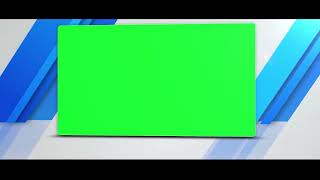In the world of Android, you’ll often hear people talking about “Custom ROMs”. This article will explain why you might want one. So don’t be shy, read on.
The term ROM, which stands for Read Only Memory and really has very little to do with what a custom Android ROM actually is, can be confusing. A custom Android ROM refers to a phone’s firmware, based on Google’s Android platform. Android is open source and therefore any developer can edit the code, recompile it, and re-release for a wide variety of devices. Users can install ROMs to change a device’s appearance and behavior. ROMs are developed by the Android community, often times by a group of core developers who do this purely out of passion for modding. This means that most are completely free. Custom ROMs are available for phones, tablets, media players, smart watches and almost any type of device running Android.
-----------------------------------------------------------
🔘Carefully Read This Before flashing any rom:
◾you are responsible for the consequences of your actions! these roms are highly experimental.
◾Just flash all these 3 files one after another to go to Android 6.0/7.1 based ROMs
Link - [ Ссылка ]
All these roms needs kernel version 3.18.19; to flash a 6.0 or 7.1 based rom you have to flash that kernel (which is also provided in above link).
◾to get back to android 5.1 you have to flash this:
LINK
[ Ссылка ]
◾ All roms have almost same bugs, The front camera and flash not working.
◾ Twrp 3.1.0 is recommended for these roms, get that
here - [ Ссылка ]
⚠ Take a backup of your NVRAM and NVDATA from twrp, it’s really very important, if you lost your IMEI number restoring NVRAM and NVDATA will fix it.
-------------------------------------------------------
🔘 XOSP 7.1.1
Firmware in the style of Sony Xperia, with proprietary applications, based on CM
◾Bug
The camera does not work, there is no flash and a flashlight,
◾Installation
1.Delayem all vaypy, except memory card
2.Download the firmware and Gapps and XOSPAPPS.
3. Install the firmware via TWRP 3.0.2.
4. Install immediately after the firmware and Gapps and XOSPAPPS.
5. We are waiting for 5 - 10 minutes and everything is ready! Just wait) Do not rush.
▪ Rom - [ Ссылка ]
▪ XOSPAPPS - [ Ссылка ]
▪ Gapps (ARM / 7.1 / PICO) - [ Ссылка ]
----------------------------------------------------
🔘 Resurrection Remix-v5.8.3
firmware on the basis of cm 14, works well and quickly. built root, Dolby Atmos, root exploer and Uninstaller. Also there is a second camera, to whom prevents to remove. Sound is good in both speaker and headphones, especially good sound in FM radio, .
◾Bugs:
The front camera, flashlight and flash do not work. WiFi bug 10 is cured:
Before installing, make a backup and if you do not attempt to create a backup, make a backup copy of the contacts, they are not put on the SIM card. Do it in the VCF file, restore it.
◾FIRMWARE:
[ Ссылка ]
------------------------------------------------------------------------
CONTACT WITH ME
Facebook- [ Ссылка ]
Instagram- [ Ссылка ]
Blog- [ Ссылка ]
twitter id - [ Ссылка ]
--------------------------------------------
Subscribe to our channel Featuring everything related to Tech & the latest futuristic inventions, amazing gadgets and other awesome technological advancements that you've probably never seen before!
------------------------------------------------------------
Top 2 Best Naugat 7.1 Based Custom Rom For Lenovo A2010
Теги
lenovobugless rom for lenovo a2010a2010lenovo a2010custom romtwrpcm13cm14.1 fixbuglesscm13 rom lenovo a2010customlatest custom rom for lenovo a2010romlenovo a2010 romcustom rom lenovo a2010how to install custom rom on lenovo a2010cara custom rom lenovo a2010custom rom for lenovo a2010latest custom romnougat for lenovo a2010how to install cubot in lenovo a2010cm 14.1 for lenovo a2010cyanogenmod lenovo a2010





![✔ Учимся летать по FPV! Что такое Рейты? Как не потерять коптер? Удержание высоты, флипы [Школа FPV]](https://s2.save4k.su/pic/8l_gcdyqQPw/mqdefault.jpg)