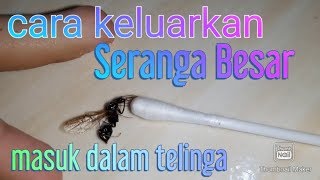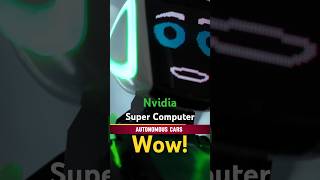How to turn on notification light on samsung s23 ultra? If you activate flash notifications on your phone, when a notification comes in, the screen will light up with the color you can choose.
So, how to enable led notification on samsung galaxy s23 ultra? The first step, go to the settings. and then scroll down. tap on notifications. tap flash notifications.
There are two flash notifications, the first is camera flash notifications, and the second is screen flash notifications.
You can activate camera flash notifications and set them for several applications or can apply them to all applications.
Likewise with the flash notifications screen, you can activate it here, then select the app that wants to apply the flash notifications screen.
To set the flash color, tap on the color and choose the one you want. For example red, green, purple or something else. if so, tap done.
If there is an incoming notification, the screen will light up with the color you have chosen.
Related videos :
Galaxy s23 ultra always on display
[ Ссылка ]
#samsung #galaxys23ultra
This video is relevant to the search:
how to turn on notification light on samsung galaxy s23 ultra
how to turn on notification light on samsung
galaxy s23 ultra
how to turn on notification light
samsung galaxy s23 ultra
how to enable notification light on samsung galaxy s23 ultra
samsung galaxy s23 ultra notification light
notification light for samsung
samsung notification light
samsung notification light around screen
samsung led notification light.