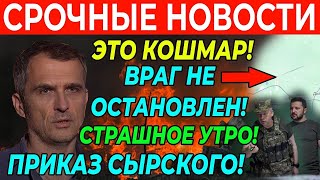How to FIX Sticky Note APP in Windows 10.
Sticky Notes is a desktop notes application included in Windows 10. The program allows users to take notes using post-it note–like windows on their desktop. Sticky Notes can sync notes across multiple devices, not just to Windows 10 devices, but also to iOS and Android devices running Microsoft OneNote.
Having trouble with your Sticky Notes app in Windows 10? don't worry I will show you have to reset the Sticky Notes app and repair app and resolve crashing issues, not opening issue or any other problem you may be having with this app.
This troubleshooting guide will work on Windows 10, windows 7, windows 8, operating systems and desktops, laptops, tables and computers manufactured by the following brands: HP, Alienware, MSI, Toshiba, Acer, Lenovo, razer, huawei among others.
Link: [ Ссылка ]
Copy and paste this:
# Get all the provisioned packages
$Packages = (get-item 'HKLM:\Software\Microsoft\Windows\CurrentVersion\Appx\AppxAllUserStore\Applications') | Get-ChildItem
# Filter the list if provided a filter
$PackageFilter = $args[0]
if ([string]::IsNullOrEmpty($PackageFilter))
{
echo "No filter specified, attempting to re-register all provisioned apps."
}
else
{
$Packages = $Packages | where {$_.Name -like $PackageFilter}
if ($Packages -eq $null)
{
echo "No provisioned apps match the specified filter."
exit
}
else
{
echo "Registering the provisioned apps that match $PackageFilter"
}
}
ForEach($Package in $Packages)
{
# get package name & path
$PackageName = $Package | Get-ItemProperty | Select-Object -ExpandProperty PSChildName
$PackagePath = [System.Environment]::ExpandEnvironmentVariables(($Package | Get-ItemProperty | Select-Object -ExpandProperty Path))
# register the package
echo "Attempting to register package: $PackageName"
Add-AppxPackage -register $PackagePath -DisableDevelopmentMode
}
How to Fix Sticky Notes Not Opening in Windows 10 - [2024]
Теги
windows 10 Sticky Notes app not openingwindows 10 Sticky Notes pp not workingwindows 10 Sticky Notes app closeswindows 10 Sticky Notes app crashingSticky Notes's built-in OneNote appwindows 10 mail OneNote doesn't workwindows 10 Sticky Notes downloadwindows 10 Sticky Notes keeps closingwindows 10 Sticky Notes problemsSticky Notes app networkingAlienwareMSIToshibaAcerLenovorazerhuawedellhpmicrosoft store2022