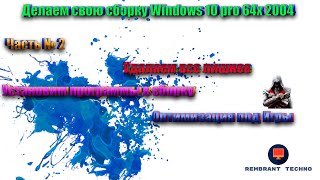Android tablets occupy about 40% of the market, essentially being the second most popular choice after the Apple iPad. Their main advantages boil down to wide availability around the world, flexible operating system and low price. These three factors allow you to use these devices not only for personal, but also for commercial purposes, including, of course, digital signage projects. In today's video, we'll show you how to quickly and easily turn your Android tablet into a remotely controlled interactive digital signage.
You may also be interested in watching:
How to turn your touch monitor into interactive digital signage display: [ Ссылка ]
How to take full advantage of your online store in the offline point of sale: [ Ссылка ]
More about Look DS: Look Digital Signage service is an effective digital signage software solution for the remote management of digital screen networks of various scales and purposes. Look allows to manage all media content whether audio streaming, dynamic video or interactive scenarios within an unlimited number of locations at any time and from anywhere. Today Look solution is successfully used in various vertical markets such as retail, banking, healthcare, hospitality, corporate, education, etc. in more than 90 countries around the world. First of all, customers value Look software for its ease of use, high reliability, best-in-class user support and reasonable prices.
Learn more and try for free:
Official website: [ Ссылка ]
Demo request: [ Ссылка ]
CMS Registration (14-day Free trial is available): [ Ссылка ]
App players: [ Ссылка ]
Digital signage apps: [ Ссылка ]
Hardware store: [ Ссылка ]
Knowledge base: [ Ссылка ]
Customer success stories: [ Ссылка ]
Follow us:
Facebook: [ Ссылка ]
Instagram: [ Ссылка ]
LinkedIn: [ Ссылка ]
Twitter: [ Ссылка ]
#android #androidtablet #interactivedisplay



![[Spinn] Levels](https://i.ytimg.com/vi/-dxYZ3z-nzE/mqdefault.jpg)








![8 HACKERS que CAMBIARON el MUNDO [RECOPILACIÓN]](https://i.ytimg.com/vi/8PN58BEusbE/mqdefault.jpg)