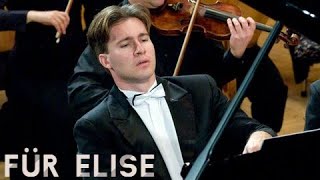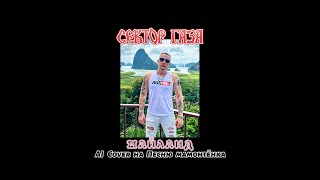#logicpro #logicprox #logicproquicktutorial #logicproworkflow
Are you always opening and closing plugin windows in Logic Pro X, forever spending time arranging them on the screen? In this Logic Pro Workflow video, we look at using Logic Pro's Plugin Link to rapidly speed up your plugin workflow.
Please help support my channel ::
[ Ссылка ]
Listen to my music ::
Ambient, cinematic electronica :: [ Ссылка ]
Guitar :: [ Ссылка ]
Website ::
[ Ссылка ]
How I release my music and sound art ::
DistroKid (Sign up and get 7% off your first year)* :: [ Ссылка ]
Wanting to have your music Mastered online, check out Landr?
Landr :: [ Ссылка ] *
*This is an affiliate link. I’ll receive a small commission with no added cost to you.
Follow me on ::
LinkedIn [ Ссылка ]
Instagram [ Ссылка ]
Twitter [ Ссылка ]
Request
I hope that you found this article useful and enjoy my blog, podcast and YouTube channel. I’m always happy to share my thoughts and to help others as much as I can and I will never charge for my blog content. Having said that, I truly appreciate when someone supports me in return for the time it takes to write articles, produce podcasts and videos, where I share my years of work and experience with you.
Logic Pro Workflow - Using Plugin Link
Теги
music productionlogic pro x workflowlogic pro x workflow tipslogic pro x beginner tutoriallogic pro x quick tutoriallogic pro under a minutelogic pro x tipslogic pro quick tiplogic pro x tutorialUsing Plugin LinkLogic Pro Workflow quick tiplogic pro xlogic prologic pro x plugin linklogic pro plugin linklogic pro working with pluginsShow and Hide Pluginslogic pro hide pluginslogic pro x hide pluginsmusic production tips