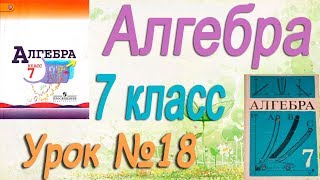How to create a 3D Curve in Creo Parametric.
In this tutorial, let's understand three-dimensional sketches and curves in Creo Parametric. 3D sketches and curves serve various purposes such as creating 3D sweeps, guide curves, and tool paths. We use datum points with offset coordinate system to create a 3D sketch and intersect to create a 3D curve. So Let's explore the details of 3D sketching and 3D curves in Creo Parametric.
Join this channel to get access to perks:
[ Ссылка ]
Playlist:
[ Ссылка ]
[ Ссылка ]
[ Ссылка ]
[ Ссылка ]
[ Ссылка ]
[ Ссылка ]
[ Ссылка ]
@CADxTraining #CADxTraining #CADx
YouTube.com/CADxTraining/
[ Ссылка ]
[ Ссылка ]
3d Curve in Creo Parametric
Теги
CADx@CADxTraining3D sketch in creo3D curve in creoThree dimensional sketch in CreoThree dimensional curve in creo3D sweep in creoCreo 3D sweep3D pipe in creohow to create 3D sketch in creohow to create 3D curve in creoHow to make 3D pipe in creo3D intersect in creocurve by intersect in Creo3D curve by intersect in creoIntersect curve in creoIntersect command in Creo3D Intersect Command in creo3D sweep command in creo3D guide curve in creo