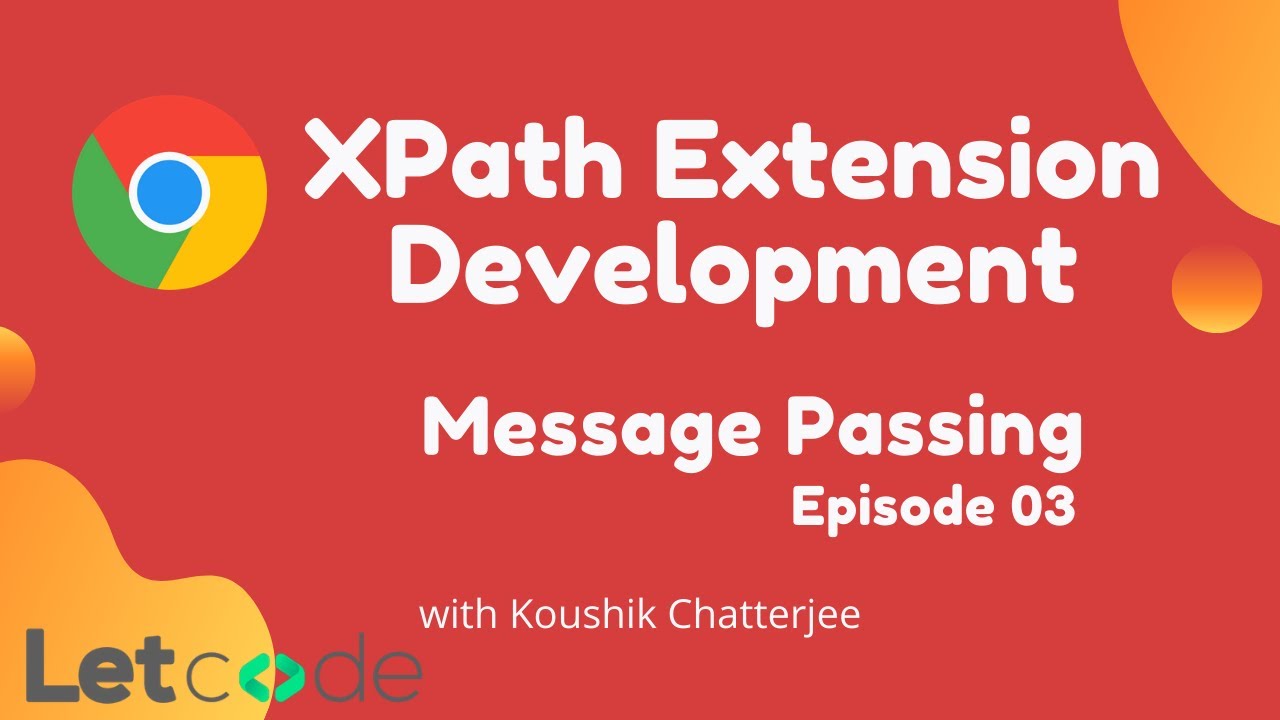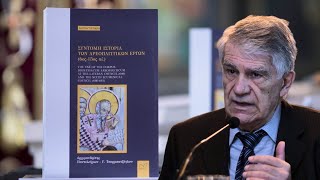#xpath #chromeextension #letcode
Chrome Extension Development tutorial, A series on XPath extension development.
In this video, I have discussed the most important concept of Message Passing.
In the previous video, We learned how to create a context menu, In this, we are going to continue from there.
Communication between extensions and their content scripts works by using message passing.
We used tabs.sendMessage() to do the communication.
Reference,
[ Ссылка ]
Source code
[ Ссылка ]
Join our Facebook group,
[ Ссылка ]
Thanks for watching :)
Intro & Outro
music credit
song: To my soul
[ Ссылка ]
Channel search
letcode "letcode koushik" LetCode "letcode automation" "letcode javascript" "letcode chrome extension" "letcode protractor" "letcode testing" "letcode selenium" selenium protractor javascript "chrome extension" java "letcode java" "letcode youtube"
Message Passing #03 [XPath Extension Development] | LetCode
Теги
xpathxpath tutorialxpath functions in seleniumxpath in seleniumxpath in selenium webdriverxpath plugin developmentmessage passingcontent scriptextensionchromebackground to contentxpath tutorial for beginnersletcodeletcode.inletcodeletxpathchrome extension developmentchrome extensionsxpath extensionxpath extension in chromehow to build xpath in chromehow to build xpath pluginprotractorchrome message passingcontent to background scriptlet