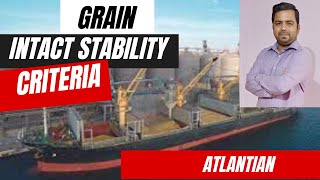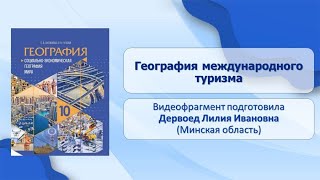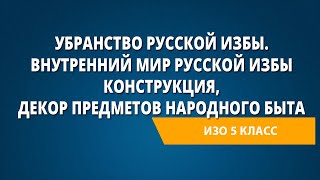In this quick tutorial I show you how to add a brick texture to text in photoshop using a simple clipping mask. The first step is to create a new document, and then click on the type tool and add some text. Adjust the font size and style as desired.
Now, drag and drop a texture on top of the text layer. From there, click on the alt key (PC) or option key (Mac) and hover between the two layers until you see the arrow and rectangle. Left click to create a clipping mask. That's it!