Looking to expand your podcast's reach and connect with 2.3 billion monthly users on YouTube for free? In this video, we'll show you the easiest way to convert your audio podcasts into awesome YouTube videos using [ Ссылка ].
🔔 Step One - Activate YouTube Integration 🔔
Click on "Distribution" at the top of your RSS.com Dashboard and activate the YouTube feature. By doing this, you'll unlock a whole new world of opportunities!
💻 Step Two - Connect Your RSS.com and Google Accounts 💻
Once that's done and you grant permission for RSS.com to publish your episodes on YouTube, you're all set for the next steps!
📚 Step Three - Create a Playlist for Your Podcast 📚
Sync your accounts, then choose a playlist on your YouTube channel where you'd like your podcast episodes to shine. Make it a podcast in YouTube and unlock fantastic benefits, including YouTube Music availability, improved discoverability, official search cards, potential features, and podcast badges for marketing and promotions!
🔄 Step Four - Convert an Episode to Video 🔄
Head back to your RSS.com Dashboard, locate your podcast episode, and with a simple click on the video conversion icon, your audio turns into a fantastic video perfect for YouTube!
✅ Step Five - Verify Publication ✅
Once the conversion is complete, you'll spot a green checkmark on the episode's video icon, indicating your episode is now officially live on YouTube!
Congratulations! Your YouTube journey begins, and your podcast is ready to captivate a whole new audience on the world's biggest video platform! Don't forget to leave any questions you have in the comments, and be sure to check out our videos to help you start, grow and monetize your show! master the art of podcasting!
Get Started using RSS.com for FREE ⬇️
[ Ссылка ]
#Podcasting #YouTube #RSScom #AudioToVideo #Tutorial #StepByStepGuide #GrowYourAudience #ContentCreators


































































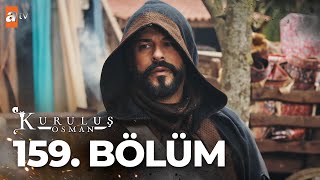


![[ASMR] Haircut & Color | Scissors [Sleep Inducing]](https://i.ytimg.com/vi/JEFqhRLqu0M/mqdefault.jpg)




